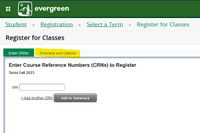Changing Credits
From Help Wiki
Learn how to select the number of credits you want to take when you register for a variable credit class.
You can also watch the Changing Credits video, prepared by Registration and Records Staff.
Step One- Register
- Navigate to the Register for Classes page (for instructions, please visit the How to Register page)
- Register for a variable credit CRN
Step Two- Change your Credits
- Move from the “Enter CRN” tab to the “Schedule and Options” tab (see Figure 1)
- Click on the 1 in the “Number of Credits” column
- Enter the number of credits you would like to take
- Click Submit
Step Three- Verify
- Look for the “Save Successful” message in the top right corner of your screen after you hit submit
- Use the “View Registration Information” link on the Registration Dashboard to check your current registration