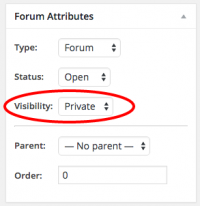Forums - WordPress
From Help Wiki
If you requested forums be activated when your site was created, the BBPress plugin was activated and a Private Forums Index page was created for your site. Discussion forums should be set to private to protect student data.
To create a new discussion forum
- Access the Admin Dashboard of your site and go to Forums > New Forum
- Title your forum and add a description if you like.
- Set the forum visibility to Private so that only registered users of your site (your students) have access to view or post to this forum.
Forum Attachments
- Attachments (or file uploads) can be uploaded with a forum post or reply.
- This functionality is handled by activating the GD bbPress Attachments plugin.
- For faculty using sites.evergreen.edu this should be pre-configured if you chose the Forums Template when you requested a site.