Difference between revisions of "File:Microsoft Login Window 2 - Enter Evergreen password.png"
From Help Wiki
(Screenshot of the "Enter Password" login window that follows after entering Evergreen email address. This window features the Evergreen logo and a background image of trees.) |
(No difference)
|
Latest revision as of 20:00, 17 December 2021
Screenshot of the "Enter Password" login window that follows after entering Evergreen email address. This window features the Evergreen logo and a background image of trees.
File history
Click on a date/time to view the file as it appeared at that time.
| Date/Time | Thumbnail | Dimensions | User | Comment | |
|---|---|---|---|---|---|
| current | 20:00, 17 December 2021 | 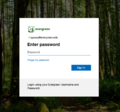 | 1,330 × 1,244 (1.64 MB) | Irishb (Talk | contribs) | Screenshot of the "Enter Password" login window that follows after entering Evergreen email address. This window features the Evergreen logo and a background image of trees. |
- You cannot overwrite this file.
File usage
The following page links to this file:
