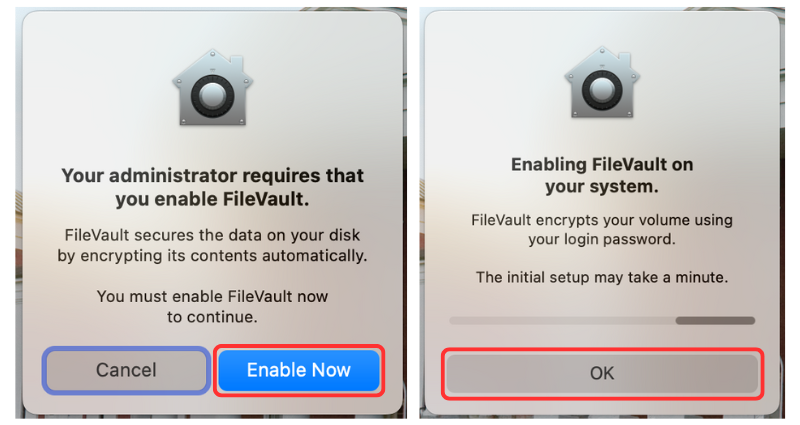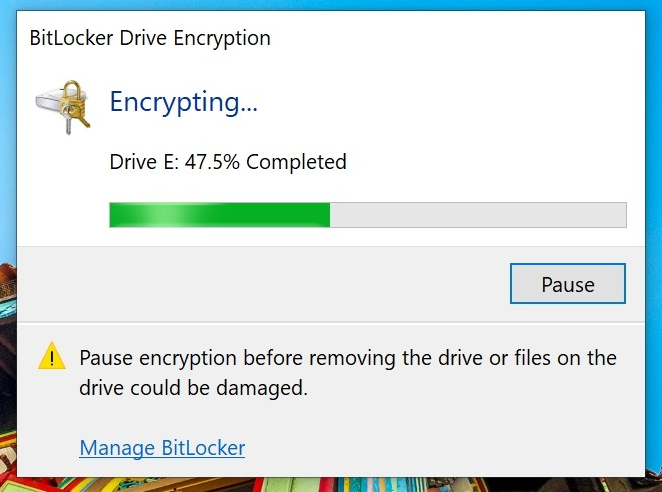Migration from Sophos to MDE
Overview
Beginning in May of 2025, Evergreen will migrate workstations from using Sophos Endpoint Protection to Microsoft Defender for Endpoint (MDE).
For most users and workstations, this process should be seamless and transparent, taking place in the background without the need for user intervention.
In some cases, users will encounter notifications regarding enabling encryption on their workstation, depending on your operating system and version, those notifications should appear as follows:
These notifications are expected and normal. Once the encryption is enabled and completed, your computer will resume its normal operation.
Special steps for remote users
If you are a remote worker and your workstation has not connected to the campus network in an extended period of time (note: Connecting to MyWorkstation does not qualify for this step) we will need your college-issued devices to do so prior to June 20th, 2025. If you are unable to complete this request in that timeframe, please reach out to the TSC or submit a support request via help.evergreen.edu.