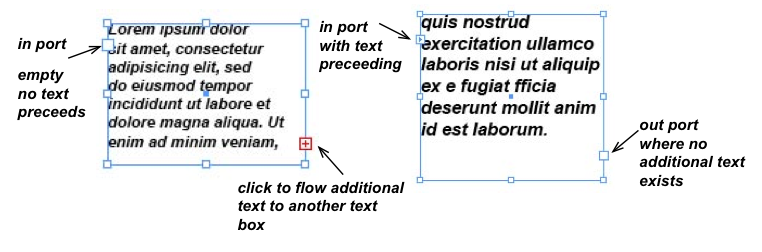Text Flow - InDesign
From Help Wiki
If you have more text than will fit in the the text box created you may need to flow the text into another text box.
- Text boxes that have more text than will display in the size allocated to the text box have a red plus sign in the lower right corner
- Click the red plus and notice that the cursor changes to the loaded text icon
- Click in a new location in your document to create an additional text box that flows the text from the orginal
If you have more text than will fit in the the text box created you may need to flow the text into another text box.