File list
From Help Wiki
This special page shows all uploaded files.
| Date | Name | Thumbnail | Size | Description | Versions |
|---|---|---|---|---|---|
| 13:04, 27 April 2023 | Internship-with-ILC-Component.png (file) |  |
18 KB | A screenshot of the individual study contract page for specifying the number of credits. This specific contract is a 12 credit internship with an ILC component. The contract has 8 internship credits and 4 ILC credits. | 1 |
| 14:21, 27 April 2023 | Individual-Study-Department-Approvals.png (file) |  |
104 KB | A screenshot of the individual study system when selecting "Yes" to all questions in the "Terms and Conditions Questions" section. Each department has specific tasks to receive contract approval. | 1 |
| 15:25, 27 April 2023 | Fully-Defined-Contract.png (file) |  |
21 KB | The independent study contract system with a fully defined contract. Every section has a check mark. | 1 |
| 15:26, 5 May 2023 | Newfeedback.png (file) | 5 KB | 1 | ||
| 15:27, 5 May 2023 | New-Feedback.png (file) | 5 KB | A screenshot of the Individual Study System summary page if a contract has received new feedback. | 1 | |
| 15:29, 20 November 2023 | Verification of New Learning Form.pdf (file) | 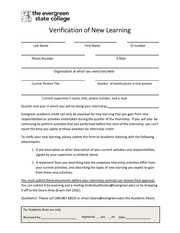 |
88 KB | formatting | 3 |
| 12:20, 23 September 2024 | FDD.Sample.png (file) |  |
130 KB | An example view of the Faculty Dates and Deadlines calendar on the Outlook application. | 1 |
| 12:27, 23 September 2024 | FDD.1.png (file) | 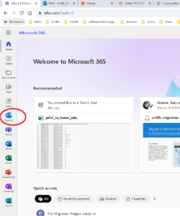 |
271 KB | The first step of adding the Faculty Dates and Deadlines calendar to your own outlook. It shows a browser on office.com and the 'Outlook' application is circled in red. | 1 |
| 12:37, 23 September 2024 | FDD.2.png (file) |  |
75 KB | The second step of adding the Faculty Dates and Deadlines calendar to your own outlook. It shows the relative position of the calendar icon in the mail view circled in red. | 1 |
| 12:42, 23 September 2024 | FDD.3.png (file) | 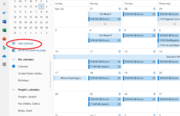 |
84 KB | The third step of adding the Faculty Dates and Deadlines calendar to your own outlook. It shows the relative position of the "Add calendar" option on the calendar view. | 1 |
| 12:49, 23 September 2024 | FDD.4.png (file) |  |
76 KB | The fourth and fifth step of adding the Faculty Dates and Deadlines calendar to your own outlook. It shows what button to select to import and sample information to input when importing the calendar. | 1 |
| 12:51, 23 September 2024 | FDD.5.png (file) | 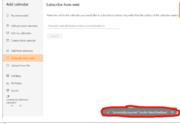 |
69 KB | The sixth step of adding the Faculty Dates and Deadlines calendar to your own outlook. It shows the notification to confirm you have successfully imported the calendar. | 1 |
| 12:54, 23 September 2024 | FDD.6.png (file) | 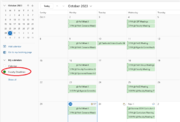 |
79 KB | The final step of adding the Faculty Dates and Deadlines calendar to your own outlook. It shows the default view within the outlook web application. | 1 |
| 13:22, 23 September 2024 | FDD.Default.png (file) |  |
167 KB | This is the default view of the Faculty Dates and Deadlines calendar when opening outlook for the first time after importing it. This specific screenshot shows a personal calendar in green and the Faculty Dates and Deadlines imported calendar in blue.... | 1 |
| 13:26, 23 September 2024 | FDD.Overlap1.png (file) | 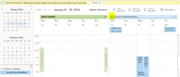 |
167 KB | This is the default outlook view with the overlap arrow highlighted in yellow. | 1 |
| 13:28, 23 September 2024 | FDD.Overlap2.png (file) | 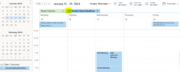 |
144 KB | This is the overlapped outlook view with the "back to default" arrow highlighted in yellow. | 1 |
