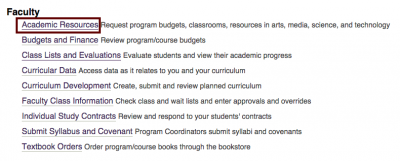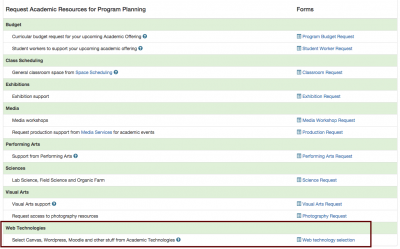Difference between revisions of "Selecting Academic Technologies"
From Help Wiki
m |
m |
||
| Line 16: | Line 16: | ||
# Under the “Faculty” section, click on "Academic Resources.” You should see a list of current and upcoming offerings. | # Under the “Faculty” section, click on "Academic Resources.” You should see a list of current and upcoming offerings. | ||
# Click on the name of the offering you would like to make a selection for. | # Click on the name of the offering you would like to make a selection for. | ||
| − | # Scroll down the list of options to Web Technologies and select | + | # Scroll down the list of options to Web Technologies and select the '''Web Technology Selection''' link to the right. |
#Choose your '''Primary Academic Technology" by selecting the button next to the name of the tool you would like to use. | #Choose your '''Primary Academic Technology" by selecting the button next to the name of the tool you would like to use. | ||
Revision as of 10:57, 13 September 2016
Faculty may select a primary web technology for delivering instructional content for their offering. The current options are Canvas and/or Wordpress.
To self-select the primary technology for your offering:
Go to my.evergreen.edu and
- Under the “Faculty” section, click on "Academic Resources.” You should see a list of current and upcoming offerings.
- Click on the name of the offering you would like to make a selection for.
- Scroll down the list of options to Web Technologies and select the Web Technology Selection link to the right.
- Choose your Primary Academic Technology" by selecting the button next to the name of the tool you would like to use.
If you select Canvas, a site (or sites) should become available within one to two hours and can be accessed via direct link and Canvas Home at your my.evergreen page.
If you select WordPress and/or an Orca fileshare, these are manually-created and you will be contacted when they are made available.
Please let us know if you have any questions or would like further assistance by creating a support ticket at http://help.evergreen.edu.