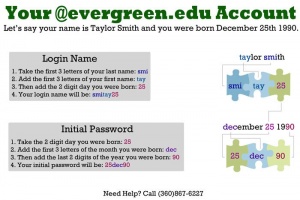Difference between revisions of "I forgot my username or password"
From Help Wiki
m |
|||
| Line 22: | Line 22: | ||
{{GetHelp}} | {{GetHelp}} | ||
}} | }} | ||
| + | [[Category: Evergreen Login]] | ||
Revision as of 13:52, 22 March 2017
Your my.evergreen.edu username is set at your time of admission. Your password is changed after your first login (activation.)
What is my current student username?
- Take the first 3 letters of your last name
- Add the first 3 letters of your first name
- Add the 2 digit day you were born
- Example: Ima Greener was born on December 01, 1981. Their login name is: greima01
What is my password
- After your first login (activation) your password was user generated (you created it.)
- You can reset your password by using your student ID number (commonly called your "A-Number") and answering your secret question
- If you have never logged in before, you can follow these instructions to activate your account.