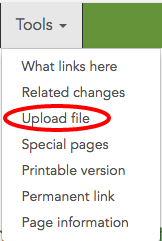Difference between revisions of "Uploading Files - Mediawiki"
From Help Wiki
(Created page with "{{stub}}") |
m |
||
| Line 1: | Line 1: | ||
| − | + | Before you can Embed images into a wiki page, the image must already be uploaded to the wiki. | |
| + | |||
| + | ===Upload a file=== | ||
| + | [[File:Mw-uploadfile.png|right]] | ||
| + | #From the '''Tools''' dropdown choose '''Upload file''' | ||
| + | # Locate the file to upload on your local system and select '''Open''' | ||
| + | # Scroll to the bottom of the page and click '''Upload File''' | ||
| + | |||
| + | |||
| + | |||
| + | |||
| + | [[category:Mediawiki]] | ||
Revision as of 11:39, 28 March 2017
Before you can Embed images into a wiki page, the image must already be uploaded to the wiki.
Upload a file
- From the Tools dropdown choose Upload file
- Locate the file to upload on your local system and select Open
- Scroll to the bottom of the page and click Upload File