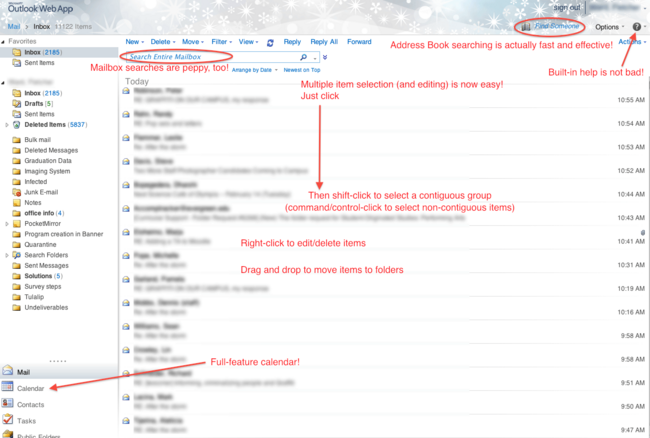Difference between revisions of "Webmail Overview (Legacy 2010)"
From Help Wiki
m (Greenea moved page Webmail Overview to Webmail Overview (Legacy 2010)) |
|||
| (3 intermediate revisions by 3 users not shown) | |||
| Line 1: | Line 1: | ||
| − | |||
| − | [https://www.evergreen.edu/webmail evergreen.edu/webmail]</div> | + | <div class="container-fluid"> |
| + | <div class="row"> | ||
| + | <div class="col-md-8"> | ||
| + | <div class="lead"> | ||
| + | [[Image:Outlook-logo.gif|50px|left]]Evergreen uses Outlook Web App for internet email, calendar, contacts, etc. | ||
| + | |||
| + | [https://www.evergreen.edu/webmail evergreen.edu/webmail] | ||
| + | </div> | ||
Outlook Web App is almost as feature rich as a full email app such as Outlook, Apple Mail or Thunderbird, allowing you to access and edit your email, calendar, contacts, public folders and other items. | Outlook Web App is almost as feature rich as a full email app such as Outlook, Apple Mail or Thunderbird, allowing you to access and edit your email, calendar, contacts, public folders and other items. | ||
| − | The screenshot below shows several of Outlook Web | + | The screenshot below shows several of Outlook Web App's most used features (click to zoom, click again to show full-size). |
[[Image:webmail1.png|650px|left]] | [[Image:webmail1.png|650px|left]] | ||
| + | |||
| + | <!-- end col-md-8 --> | ||
| + | </div> | ||
| + | <div class="col-md-1"></div> | ||
| + | <div class="col-md-3 sidebar"> | ||
| + | {{GetHelp}} | ||
| + | |||
| + | <!-- end col-md-3--> | ||
| + | </div> | ||
| + | <!-- end row--> | ||
| + | </div> | ||
| + | <!-- end container--> | ||
| + | </div> | ||
| + | <!-- Generator=Template:TwoColumn --> | ||
| + | __NOTOC__ | ||
| + | __NOEDITSECTION__ | ||
[[category:Email]] | [[category:Email]] | ||
Revision as of 12:28, 25 September 2019
Evergreen uses Outlook Web App for internet email, calendar, contacts, etc.
Outlook Web App is almost as feature rich as a full email app such as Outlook, Apple Mail or Thunderbird, allowing you to access and edit your email, calendar, contacts, public folders and other items.
The screenshot below shows several of Outlook Web App's most used features (click to zoom, click again to show full-size).