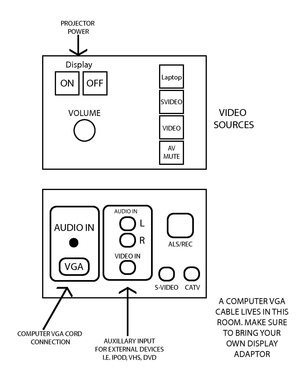Difference between revisions of "COM 320 & 323"
From Help Wiki
m (added note:page out of date - AV refresh) (Tag: VisualEditor) |
|||
| Line 1: | Line 1: | ||
| + | AV has been updated in these rooms and so this page is waiting an update. | ||
| + | |||
COM 320 & 323 are exactly the same. They have media control panels (MCP) only. | COM 320 & 323 are exactly the same. They have media control panels (MCP) only. | ||
Need help using equipment call Media Services @ 6270 | Need help using equipment call Media Services @ 6270 | ||
Revision as of 08:48, 15 November 2019
AV has been updated in these rooms and so this page is waiting an update.
COM 320 & 323 are exactly the same. They have media control panels (MCP) only. Need help using equipment call Media Services @ 6270
Computer
- Connect your computer using the VGA/audio cord to the VGA input panel.
- Turn on the projector by pressing the display power 'ON button on the panel.
- Select Laptop for your video source.
- Use the volume knob and your computer volume to control the audio level.
Auxiliary Input
Can be used for external DVD, VHS, or IPOD like devices.
- Connect an RCA audio or Video input
- Select the VIDEO source
- Turn on the projector by pressing the display power 'ON button on the panel.
- Use the volume knob to control volume