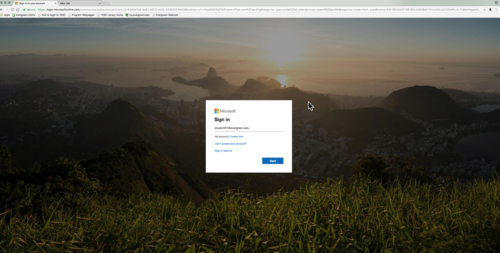(Tag: VisualEditor) |
|||
| (One intermediate revision by the same user not shown) | |||
| Line 5: | Line 5: | ||
<div class="col-md-8"> | <div class="col-md-8"> | ||
<div class="lead"> | <div class="lead"> | ||
| − | [[File:Exchange-online.png|left|50px]]Evergreen email | + | [[File:Exchange-online.png|left|50px]]Evergreen email is the official method the college uses to communicate with students. Evergreen uses Microsoft Exchange to provide email services to students, faculty and staff. |
</div> | </div> | ||
| Line 11: | Line 11: | ||
*Student Mailbox Size: 100GB | *Student Mailbox Size: 100GB | ||
*Maximum Attachment Size: 50MB (includes messages) | *Maximum Attachment Size: 50MB (includes messages) | ||
| − | *Access to Evergreen email through '''[https://portal.office.com webmail]''', | + | *Access to Evergreen email through '''[https://portal.office.com webmail]''', desktop clients or mobile devices |
====Accessing your email==== | ====Accessing your email==== | ||
Latest revision as of 16:11, 4 February 2020
Evergreen email is the official method the college uses to communicate with students. Evergreen uses Microsoft Exchange to provide email services to students, faculty and staff.
Features
- Student Mailbox Size: 100GB
- Maximum Attachment Size: 50MB (includes messages)
- Access to Evergreen email through webmail, desktop clients or mobile devices
Accessing your email
- Go to portal.office.com to access email and all of your Office 365 applications
- Log in with your My Evergreen account (username@evergreen.edu)
- Note: Previous methods using webmail continue to work but if your mailbox has been migrated to Office 365 you will be redirected to microsoftonline.com
Getting Started