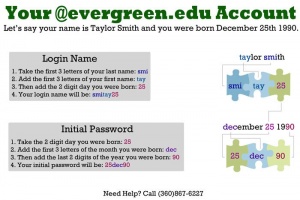Difference between revisions of "My Evergreen Account Help"
From Help Wiki
| Line 5: | Line 5: | ||
<div class="gradientshadow"></div> | <div class="gradientshadow"></div> | ||
====Login Help==== | ====Login Help==== | ||
| − | * | + | * Default Name and Password |
| − | + | [[File:Login diagram.jpeg|thumbnail]] | |
<div class="video"> | <div class="video"> | ||
Revision as of 14:58, 2 July 2013
The links below will help you activate your my.evergreen.edu login or reset your forgotten password. Still having trouble? Please contact the Academic Computing Help Desk at 360-867-6231 or submit a support ticket and we'll get back to you as soon as possible.
Login Help
- Default Name and Password
Video: How to Login for the first time
Related Articles