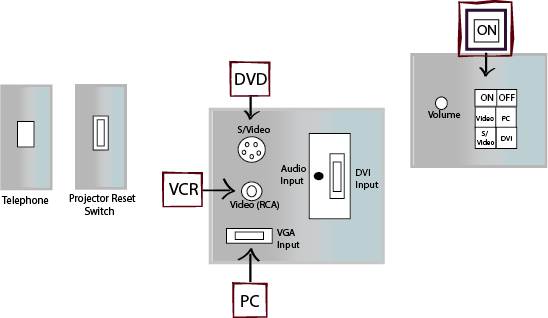Difference between revisions of "Library 0406"
From Help Wiki
| Line 1: | Line 1: | ||
====Cheat Sheet==== | ====Cheat Sheet==== | ||
| − | + | [[File:0406-AV-graphic.png]] | |
=====LAPTOP:===== | =====LAPTOP:===== | ||
<small>(You may play a DVD through your laptop.)</small> | <small>(You may play a DVD through your laptop.)</small> | ||
Revision as of 07:44, 8 July 2013
Contents
Cheat Sheet
LAPTOP:
(You may play a DVD through your laptop.)
- Numbered list item
- Lower projection screen using the Projector Screen switch. Press the ON button to turn on the Data Projector. Projector will take 30 seconds to warm up. ON button will stop blinking when Projector is ready.
- Select PC.
- Insert VGA cable from laptop into computer Input Jack. Insert audio cable into the Audio Input.
- Turn On your Laptop.
- Use the Volume knob to adjust audio levels.
DVD:
(You may play a DVD through your laptop.)
- Lower projection screen using the Projector Screen switch.
- Press the ON button to turn on the Data Projector. Projector will take 30 seconds to warm up. ON button will stop blinking when Projector is ready.
- Select VCR if using the composite inputs or DVD if using the S/Video inputs.
- Insert the cable from your DVD player into either the Composite or S/Video inputs.
- Turn on DVD player.
- Use Volume knob to adjust audio levels.
VCR:
(You may bring in a VCR)
- Lower projection screen using the Projector Screen switch.
- Press the ON button to turn on the Data Projector. Projector will take 30 seconds to warm up. ON button will stop blinking when Projector is ready.
- Select VCR if using the composite inputs or DVD if using the S/Video inputs.
- Insert the cable from your DVD player into either the Composite or S/Video inputs.
- Turn on VCR player.
- Use Volume knob to adjust audio levels.