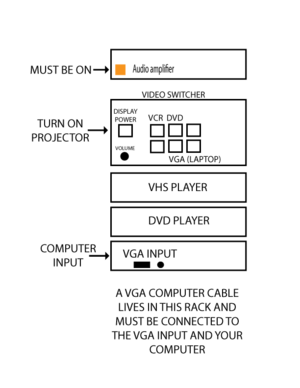Difference between revisions of "COM 308"
From Help Wiki
| Line 23: | Line 23: | ||
| − | ==Please power everything off when done & lock the AV Cabinet== | + | ====Please power everything off when done & lock the AV Cabinet==== |
[[Category:Media Classrooms]] | [[Category:Media Classrooms]] | ||
Revision as of 09:07, 23 September 2014
This classroom has a media cabinet.
Need help? Call Media Services X 6270 for media assistance.
Exterior Wall Panel
- Display button turns on Projector
- Select your video source, HDMI or RGB VGA
- Plug in your computer using either an HDMI or VGA cable
- Use the VOLUME control knob to adjust volume.
- DO NOT PLUG IN BOTH A VGA AND HDMI CABLE AT THE SAME TIME
- Note: there is a short delay in video switching (5-10 sec); Don't crap yer pants!
AV Rack
- Press RACK button on external AV PANEL
- Press DISPLAY button on external AV PANEL to turn on projector
- Select your video source: VGA (Laptop), HDMI, BLU RAY, DVD/VCR or MAC
- Insert or plug in your media
- On the RANE audio mixer use the individual source knobs to control the volume
- Turn down all unused volume knobs that are not in use.
- Return the individual source volume on RANE mixer to zero when finished.