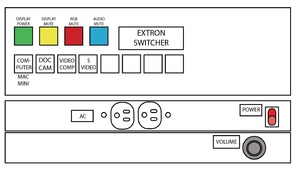Difference between revisions of "Library 3301"
From Help Wiki
| Line 1: | Line 1: | ||
| − | + | [[File:3301.pdf]] | |
- To familiarize yourself with what is in the room… there is an extron switcher (the metal frame in the corner with buttons on it), a Mac Mini, | - To familiarize yourself with what is in the room… there is an extron switcher (the metal frame in the corner with buttons on it), a Mac Mini, | ||
Revision as of 14:14, 7 April 2017
- To familiarize yourself with what is in the room… there is an extron switcher (the metal frame in the corner with buttons on it), a Mac Mini, and a document camera.
- Main power button on extron switcher must be on.
- To turn on the data projector, press the ‘Projector Display’ button on the extron switcher.
Laptop:
- Plug your laptop into power outlet.
- To use or plug in your laptop, you’ll need to access the VGA cable that is connected to the Mac Mini.
- At extron switcher, press computer button (laptop).
- Don’t forget – the volume needs to be up on the extron switcher
Mac Mini:
- Make sure the data projector is turned on.
- You’ll need to make sure the VGA cable is attached to the Mac adapter on the back of the Mac Mini.
- Mac Mini button on extron switcher must be engaged.
Document Camera:
- ‘Doc Cam’ button must be engaged on extron switcher.
- Turn document camera on (button on left side).
- Turn document camera lights on. (could take a full 30 seconds for lights to turn on)
- Data projector will fall asleep after 15 minutes.
- Don’t forget to turn off the data projector when done.
Need Help??
Call Media Patron Services at x6270