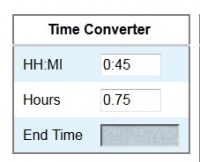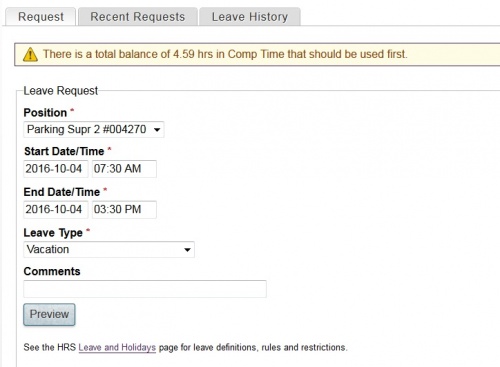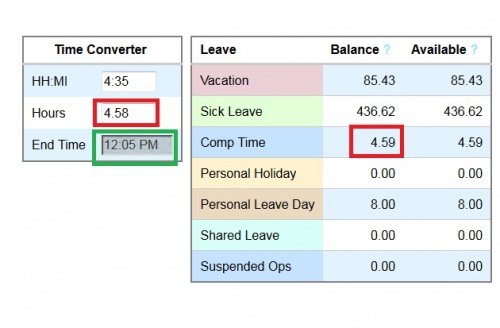Difference between revisions of "Time Converter in the Leave System"
m |
m (subst applied to Template:TwoColumn) |
||
| Line 1: | Line 1: | ||
__NOTOC__ | __NOTOC__ | ||
| − | + | ||
| + | <div class="container-fluid"> | ||
| + | <div class="row"> | ||
| + | <div class="col-md-8"> | ||
| + | <div class="lead"> | ||
The Time Converter feature is a helpful tool when submitting partial hours of leave and/or using priority leave balances. | The Time Converter feature is a helpful tool when submitting partial hours of leave and/or using priority leave balances. | ||
| + | </div> | ||
| − | |||
===When and how to use the Time Converter Feature=== | ===When and how to use the Time Converter Feature=== | ||
[[file:Converter2.jpg|200px]] | [[file:Converter2.jpg|200px]] | ||
| Line 31: | Line 35: | ||
• 0.5 hours (30 minutes lunch break) you would enter a 12:35 PM End Time when requesting your leave | • 0.5 hours (30 minutes lunch break) you would enter a 12:35 PM End Time when requesting your leave | ||
• 1.0 hours (60 minutes lunch break) you would enter a 01:05 PM End Time when requesting your leave | • 1.0 hours (60 minutes lunch break) you would enter a 01:05 PM End Time when requesting your leave | ||
| − | + | ||
| + | |||
| + | <!-- end col-md-8 --> | ||
| + | </div> | ||
| + | <div class="col-md-1"></div> | ||
| + | <div class="col-md-3 sidebar"> | ||
{{TimeLeaveSidebar}} | {{TimeLeaveSidebar}} | ||
| Line 38: | Line 47: | ||
'''Need Help?''' | '''Need Help?''' | ||
If you have additional questions, please contact [mailto:timeandleave@evergreen.edu Time and Leave DL]. | If you have additional questions, please contact [mailto:timeandleave@evergreen.edu Time and Leave DL]. | ||
| − | + | ||
| + | <!-- end col-md-3--> | ||
| + | </div> | ||
| + | <!-- end row--> | ||
| + | </div> | ||
| + | <!-- end container--> | ||
| + | </div> | ||
| + | <!-- Generator=Template:TwoColumn --> | ||
| + | __NOTOC__ | ||
| + | __NOEDITSECTION__ | ||
[[Category: Time and Leave]] | [[Category: Time and Leave]] | ||
Revision as of 16:01, 14 August 2017
The Time Converter feature is a helpful tool when submitting partial hours of leave and/or using priority leave balances.
When and how to use the Time Converter Feature
The system will display a warning notification if you submit leave when you have priority balances.
Example:
The employee has 4.59 hours compensatory time which needs to be used prior to vacation leave. Enter the 4.59 hours into the Hours field of the Time Converter and the decimal hours will show the hour and minutes conversation = 4 hours, 35 minutes. It also will display an End Time based on your current schedule on file.
NOTE: This end time does not reflect unpaid lunch breaks. When entering the end time in the leave request section, you may need to add 0.5 or 1.0 hours, depending on the duration of your lunch break.
Examples:
• 0.5 hours (30 minutes lunch break) you would enter a 12:35 PM End Time when requesting your leave
• 1.0 hours (60 minutes lunch break) you would enter a 01:05 PM End Time when requesting your leave