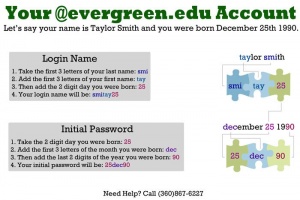Difference between revisions of "My Evergreen Account Help"
From Help Wiki
| Line 20: | Line 20: | ||
''Example: Ima Greener - born on December 01, 1981. Her default password is 01dec81'' | ''Example: Ima Greener - born on December 01, 1981. Her default password is 01dec81'' | ||
| + | {{Collapsed| | ||
| + | [[File:Login diagram.jpeg|thumbnail]] | ||
| + | }} | ||
<br> | <br> | ||
<div class="video"> | <div class="video"> | ||
Revision as of 15:16, 2 July 2013
Please use the links on this page to help activate your student account. Still having trouble? Please contact the Academic Computing Help Desk at 360-867-6231 or submit a support ticket.
Login Help
- Evergreen's central logon page is my.evergreen.edu
- Evergreen usernames are all lower case and unchangeable
What is my default student login?
- Take the first 3 letters of your last name
- add the first 3 letters of your first name
- add the 2 digit day you were born
Example: Ima Greener was born on December 01, 1981. Her login name is: greima01
What is my default student password?
- Take the 2 digit day you were born (the same two numbers that end your login)
- add the first three characters of the month you were born in (all lower case)
- add the last 2 digits of the year you were born in
Example: Ima Greener - born on December 01, 1981. Her default password is 01dec81
Video: How to Login for the first time
Related Articles