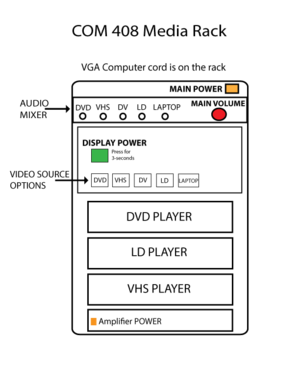Difference between revisions of "COM 408 Design Lab"
From Help Wiki
| Line 1: | Line 1: | ||
__NOTOC__ | __NOTOC__ | ||
| + | |||
| + | [[FILE:COM_408_AV_CheatSheet.png|thumbnail]] | ||
===Power=== | ===Power=== | ||
Revision as of 15:36, 15 October 2013
Power
Turn on MAIN POWER - orange switch on the top, right of rack.
Video
- Turn on projector by pressing the green DISPLAY POWER button for 3 - seconds.
- Select INPUT 5 using the projector remote located on the top of the rack.
- Select your video source: DVD, VHS, DV-DECK, LD, LAPTOP
Audio
- All your audio is routed through the RANE mixer.
- Use the individual volume knobs to control the volume of your media.
- The MAIN VOLUME knob should be around 2 O'Clock.
- Make sure the Crown Amplifier is ON located at the bottom of the rack.
Laptop
- Connect the VGA/audio cord to your computer.
- Select LAPTOP on the video switcher.
- Turn on the projector by pressing the green DISPLAY POWER button for 3 - seconds.
- Select INPUT 2 using the projector remote.
- Turn on your computer last or restart it if it is not projecting.
Shutting Down
- Press the green DISPLAY POWER button for 3 - seconds to turn off the projector.
- Once the projector is off, turn off the MAIN POWER of the media rack.
- Return remotes and VGA cord.