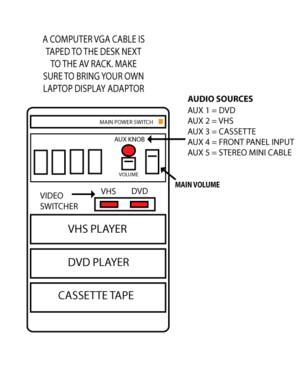Difference between revisions of "COM 110"
From Help Wiki
| Line 1: | Line 1: | ||
[[File:COM-110-AV-rack.png|thumbnail]] | [[File:COM-110-AV-rack.png|thumbnail]] | ||
__NOTOC__ | __NOTOC__ | ||
| + | |||
| + | Need help? Call Media Services X 6270 for media help. | ||
===Power=== | ===Power=== | ||
Revision as of 11:06, 8 May 2014
Need help? Call Media Services X 6270 for media help.
Power
- Turn on the Main Power in the rack located at the front of the room
- Turn on the projector power with projector remote - orange bar on front of projector should turn green.
Computer
- Connect the VGA cable (taped to desk) to your computer.
- Plug in the stereo mini cable for computer sound.
- On the projector remote - select Computer
- On the audio mixer in the rack - select Aux 5 - bring up both the stereo and main faders.
Video (VHS, DVD)
- Turn on the projector with the projector remote.
- Use the projector remote to switch the projector input to VIDEO
- In AV rack, select DVD or VHS on video switcher
- In AV rack, on the audio mixer - move selector knob to AUX 1 = DVD or AUX 2 = VHS.
Cassette
- On the audio mixer select AUX 3.
- Bring up the stereo and main fader.
Plug In Stereo Source
- Use jack on front panel
- Select AUX 4
- Bring up the stereo and main faders
External Microphone
- Plug in microphone on front panel
- Slowly bring up MIC fader 1!
- Slowly bring up stereo fader!
Shutting Down
- Power down the rack.
- Turn off the projector and leave the projector remote on the table.