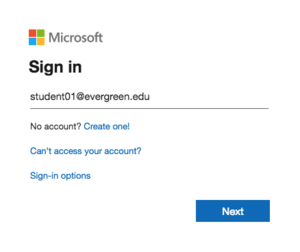Difference between revisions of "Email over the Web"
| Line 10: | Line 10: | ||
The Webmail address (URL) of Evergreen's server is: '''https://www.evergreen.edu/webmail''' | The Webmail address (URL) of Evergreen's server is: '''https://www.evergreen.edu/webmail''' | ||
| − | Entering the above address in your web browser | + | Entering the above address in your web browser or click on the link and you will be prompted to enter your mailbox name (this is the same as your [[Evergreen login]]). '''See Figure 1''' |
Revision as of 12:47, 5 March 2007
Choosing a Web Browser
Webmail is available from any internet connected web browser. It is designed to work with any browser that supports HTML version 3.2 and JavaScript. Most of the current browsers, Firefox, Safari, Internet Explorer, and Netscape do a good job of supporting basic email functions through webmail.
Browsers other than Internet Explorer 5.0 or later, do not fully support the use of Microsoft's client-side scripting and cannot provide the same functionality as Internet Explorer. For this reason, you may want to use a current version of Microsoft Internet Explorer when using webmail.
Mac User Alert: Internet Explorer for Mac is no longer supported and should not be used. Please use Firefox or Safari.
Accessing the Webmail site
The Webmail address (URL) of Evergreen's server is: https://www.evergreen.edu/webmail
Entering the above address in your web browser or click on the link and you will be prompted to enter your mailbox name (this is the same as your Evergreen login). See Figure 1