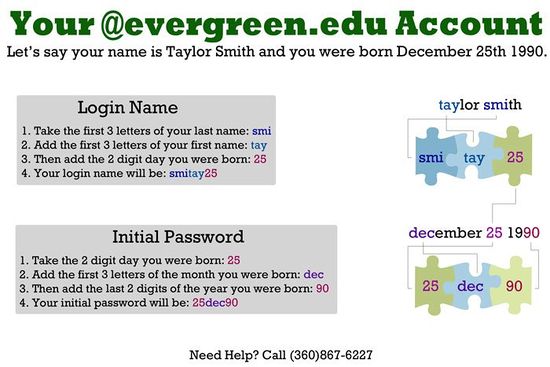Difference between revisions of "Default Username and Password"
m (subst applied to Template:TwoColumn) |
m (Changed Client Services to updated dept: Technology Application Services) (Tag: VisualEditor) |
||
| Line 57: | Line 57: | ||
__NOTOC__ | __NOTOC__ | ||
__NOEDITSECTION__ | __NOEDITSECTION__ | ||
| − | '''''Note for Faculty and Staff:''''' If you are experiencing problems with your Evergreen login, please contact the | + | |
| + | '''''Note for Faculty and Staff:''''' If you are experiencing problems with your Evergreen login, please contact the Technology Application Services help desk at 867-6627. | ||
[[category:Evergreen Login]] | [[category:Evergreen Login]] | ||
Revision as of 09:50, 9 April 2018
To determine your Evergreen username and default password, use the following example below. Be sure to use the exact name and birth date you provided to the college when you enrolled.
What is my Evergreen student username?
- Take the first 3 letters of your last name
- add the first 3 letters of your first name
- add the 2 digit day you were born
Example: Ima Greener was born on December 01, 1981. Her login name is: greima01
What is my default student password
- Take the 2 digit day you were born (the same two numbers that end your login)
- add the first three characters of the month you were born in (all lower case)
- add the last 2 digits of the year you were born in
Example: Ima Greener - born on December 01, 1981. Her default password is 01dec81
Note: Do not need to include the "@evergreen.edu" when logging in.
Login Diagram
Former Students
After you leave Evergreen, your student login will be inactivated. You may request a new, "former student" login here: https://my.evergreen.edu/public/user_request.
Former student login names are created from the first and last name that is submitted with the request, with no spaces and all lower case letters. So the typical former student login name will be "firstlast."
Example: If your name is Taylor Smith, your FS account username will be taylorsmith.
Former student default passwords are chosen by the user at the time the account is requested (Former Student Login Account Request).
Note for Faculty and Staff: If you are experiencing problems with your Evergreen login, please contact the Technology Application Services help desk at 867-6627.