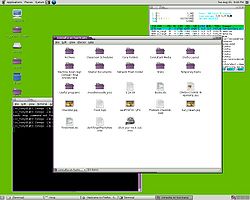Difference between revisions of "Connect to Hurricane - Linux"
From Help Wiki
| Line 6: | Line 6: | ||
[[Image:step3.jpg|thumb|250px|right|Figure 4]] | [[Image:step3.jpg|thumb|250px|right|Figure 4]] | ||
| − | ITS EASY! | + | ==ITS EASY!== |
#Go to 'Places' , then 'Connect to Server'. | #Go to 'Places' , then 'Connect to Server'. | ||
Revision as of 17:03, 25 August 2009
File:Step3.jpg
Figure 4
ITS EASY!
- Go to 'Places' , then 'Connect to Server'.
- Select 'Windows share' under 'Service type'.
- Type in 'hurricane' in the 'Server:' field.
- Type in the name of the folder you need in the 'Share' field.
- You may or may not need to type in your user name in the 'User Name' field.
- Click Connect!
- See also