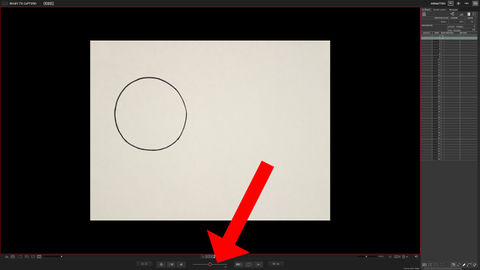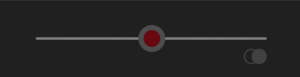Onionskin - Dragonframe
From Help Wiki
Intro
Onion skinning is a technique, accessible in the Dragonframe software, that enables animators to simultaneously see several of their most recent frames in Live View. Onion skinning is essential in accurately fluid animation.
Getting Ready
- Use the pegbar to secure your artwork when utilizing the main animation stand.
- Open up Dragonframe (for questions with opening Dragonframe and details, see Basic Animation 2D).
- Use Auto-Focus to focus the area where you placed your drawing or objects. (for questions on using Auto-Focus and details, see Focusing-Dragonframe).
- Click on X-Sheet in the upper right hand corner of Dragonframe (for questions about X-Sheet, see X-Sheet Dragonframe).
- Take several frames of your artwork and/or objects.
Settings
- When opening Dragonframe, you will find a tool called the Onion skin Opacity Slider which is located underneath the Live-View (see Fig. 1.0 & Fig. 1.1).
(Fig. 1.0)
(Fig. 1.1)
- Onionskin Examples