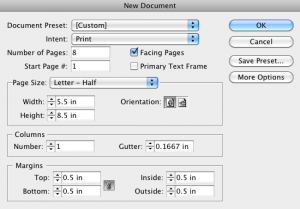Drawing from the Sea - inDesign pt2
From Help Wiki
Creating a Booklet
Document Setup (Layout Options)
To start a new booklet:
- Choose File > New > Document
- Type the Number of Pages in your field, in this case 8 (we’ll use 2 double sided 1/2 sheets of letter).
- Select Facing Pages—gives you left and right-hand pages in your document.
- Use the Page Size drop-down menu to set the size of your page, in this case Letter - Half (Width and Height will be set automatically unless set to Custom).
- Set orientation to Portrait.
- Setting the Margins: choose .5 in all around
- Enter 1 as the Number of Columns
- Click OK.
To access your layout settings in an exisiting document
If you’ve already started a document, choose
- File > Document Setup to adjust your page size and orientation
- Layout > Margins and Columns to modify columns, margins and gutter