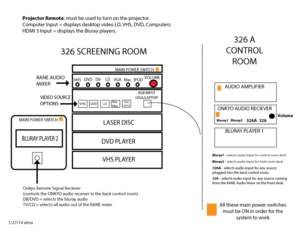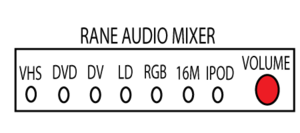COM 326 Screening Room
From Help Wiki
This room is mostly used by the advanced moving image programs. It has an AV rack up front and in the back. It also has a 5.1 system, blu-ray, laser disc, VHS, laptop VGA cord, and audio mixer which allows you to interchange both your video and audio signals.
Power
- Turn on Main Power in the orange rack located in the front of the room
- Turn on Main Power in the short black rack located in the front of the room
- Turn on the ONKYO audio receiver and amplifier located in the 326A control room
Projector Remote
- Turn on the projector by using the Panasonic Projector Remote
- Using the projector remote to:
- a. press INPUT SELECT on projector remote
- b. select COMPUTER IN to project all media in orange AV rack
- c. select HDMI 3 to project the bluray players
Video Sources (orange rack)
- Select your video source on the top extron switcher
VHS, DVD, Laser Disc, Computer (using VGA cable)
Audio Sources
- Use the RANE Audio Mixer to individually control the volume of your media sources.
Volume
There are 3 volumes that need to be adjusted depending on what media you are using. These 3 Main Volume controls need to be adjusted appropriately.
- Volume on Rane Mixer
- Volume on Onkyo receiver in the 326A Control Room
- Volume on your laptop