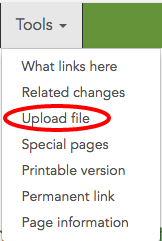Uploading Files - Mediawiki
From Help Wiki
Before you can Embed images into a wiki page, the image must already be uploaded to the wiki.
Upload a file
- From the Tools dropdown choose Upload file
- Locate the file to upload on your local system and select Open
- Scroll to the bottom of the page and click Upload File
Note: once a media file has been uploaded it can now easily be searched for and embedded in a page using the Visual Editor Insert > Media tool