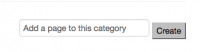Adding New Pages - Mediawiki
From Help Wiki
Learn about the two primary methods for creating new wiki pages or articles.
Create new page from a link
In the beginning was the word ...
Wikis are unlike most web authoring environments in that there does not exist a New Page button.
All new pages are brought into existence by:
- first creating a link to a non-existent page [[my new page title]]
- following the link to this as of yet uncreated space and adding content (hint: it's red)
- saving the page which then finalizes its creation
Create a new page by "Add to Category"
Because the above process seems to profoundly confuse many new wiki authors, we've added functionality which also lets you create a new page from any category page.
- Navigate to the category page where you'd like to add an article
- Enter the page name in the "Add page..." form
- Click Create