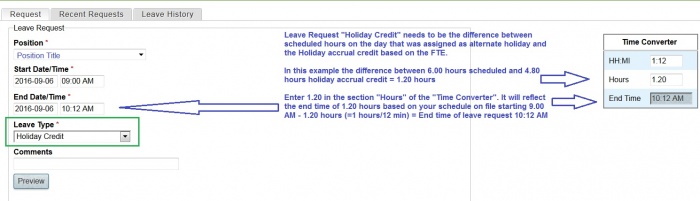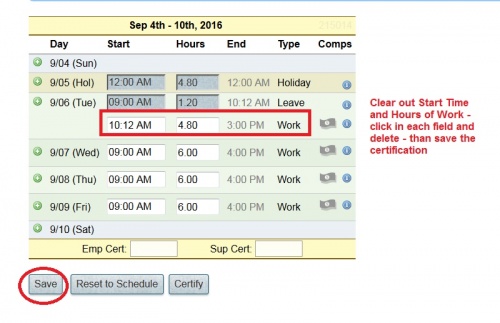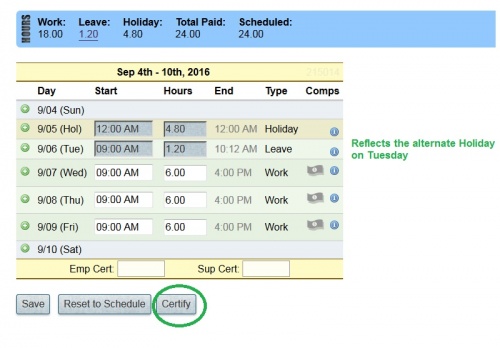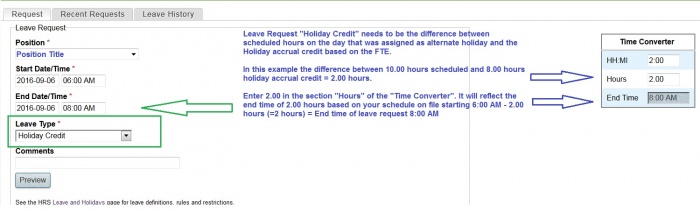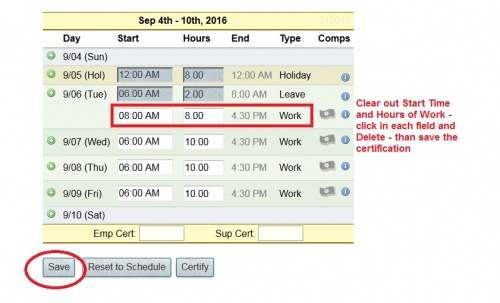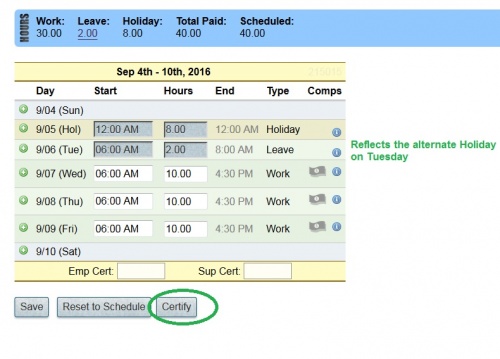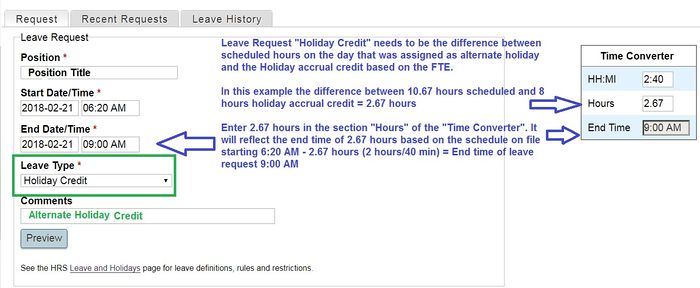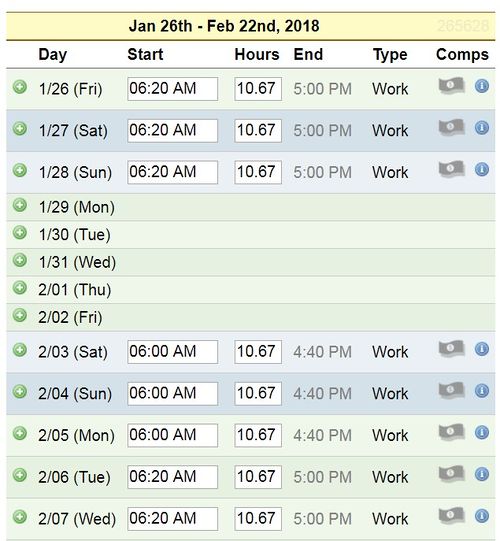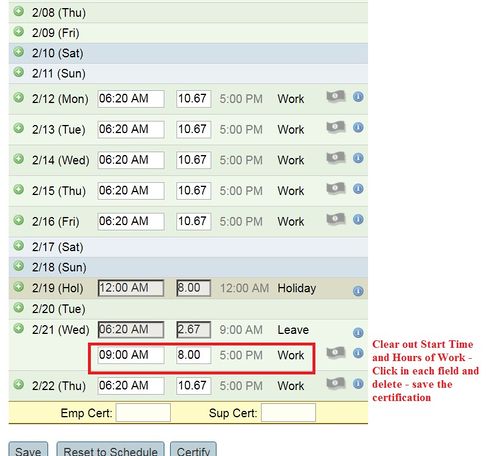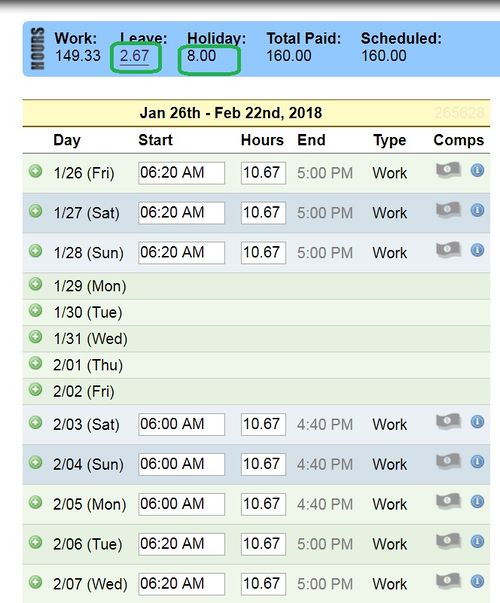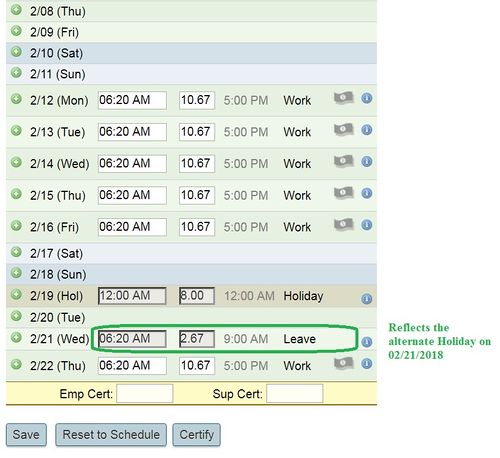Alternate Holiday when you are on an Alternate Schedule
If you are an employee working an alternate schedule and a holiday falls on your scheduled day off, your supervisor can assign you an alternate holiday within the same work week (work period for law enforcement officers).
The holiday accrual credit will be based on the employee’s full-time appointment (pro-rated for less than full-time) and will show appropriately in your work week/period on the day of the holiday as Holiday. To reflect the alternate holiday assignment (day off in lieu of the holiday) in the time and leave system please follow these instructions:
- 1. Supervisor designates the day within the work week/period that will be assigned as the alternate holiday/alternate day off.
- 2. If there is a difference between the FTE based holiday accrual credit and the shift on the alternate day off, the employee needs to submit a leave request Holiday Credit to make up for the difference between the holiday accrual credit and the shift scheduled on the alternate day off.
- 3. The time worked on the day the employee takes as the alternate day off, will need to be overwritten with 0.00 hours.
Example # 1:
An employee with a part-time schedule - 0.60 FTE – working a 4 x 6 hours schedule with Monday as the regular scheduled day off – Holiday falls on a Monday.
- 1. Supervisor assigns Tuesday in the same work week as the alternate holiday/day off
- 2. Employee submits a leave request Holiday Credit of 1.20 hours through the leave system (difference between the 6 hours scheduled to work on the alternate day off and the holiday accrual credit based on the 0.60 FTE appointment = 4.80 hours).
*select image to view enlarged
- 3. Employee needs to remove the system generated duration of work on Tuesday – clear out Start Time and Hours of Work – selecting each field and delete the entry to reflect the alternate holiday. Save the changes.
Example # 2:
An employee with a full-time 1.0 FTE – working a 4 x 10 schedule with Mondays off - Holiday falls on a Monday.
- 1. Supervisor assigns Tuesday in the same work week as the alternate holiday/day off.
- 2. Employee submits a leave request Holiday Credit of 2.00 hours through the leave system (difference between the 10 hours scheduled to work on the alternate day off and the holiday accrual credit based on the FTE appointment = 8.00 hours).
*select image to view enlarged
- 3. Employee needs to remove the system generated duration of work on Tuesday – clear out Start Time and Hours of Work – selecting each field and delete the entry to reflect the alternate holiday. Save the changes.
Example # 3 - Police Officer Schedules:
An employee with a full-time 1.0 FTE – working 28 day period/10.67 hours scheduled shifts - Holiday falls on a scheduled day off.
- 1. Supervisor assigns another scheduled shift in the same work period as the alternate holiday/day off.
- 2. Employee submits a leave request Holiday Credit of 2.67 hours through the leave system (difference between the 10.67 hours scheduled to work on the alternate day off and the holiday accrual credit based on the FTE appointment = 8.00 hours).
*select image to view enlarged
- 3. Employee needs to remove the system generated duration of work on the day selected as alternate holiday – clear out Start Time and Hours of Work – selecting each field and delete the entry to reflect the alternate holiday. Save the changes.