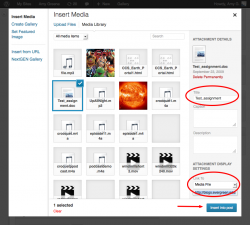Difference between revisions of "Attach a file to a WordPress post or page"
From Help Wiki
(Created page with ' right #Create a new post or page #Click the "Add Media" button#Upload your file #Click the "File the URL" button (the url of the …') |
|||
| Line 1: | Line 1: | ||
[[Image:Wordpress-attachfile.png|thumb|250px| right]] | [[Image:Wordpress-attachfile.png|thumb|250px| right]] | ||
| + | [[Image:Addmedia-wp.png|thumb|250px|right]] | ||
#Create a new post or page | #Create a new post or page | ||
| − | #Click the "Add Media" button#Upload your file | + | #Click the "Add Media" button |
| + | #Upload your file | ||
#Click the "File the URL" button (the url of the file will now be displayed) | #Click the "File the URL" button (the url of the file will now be displayed) | ||
#Change the Title field if you need to, this will become the name of the link embedded in your post | #Change the Title field if you need to, this will become the name of the link embedded in your post | ||
Revision as of 11:25, 15 July 2010
- Create a new post or page
- Click the "Add Media" button
- Upload your file
- Click the "File the URL" button (the url of the file will now be displayed)
- Change the Title field if you need to, this will become the name of the link embedded in your post
- Click the "Insert into post" button
- Publish your post