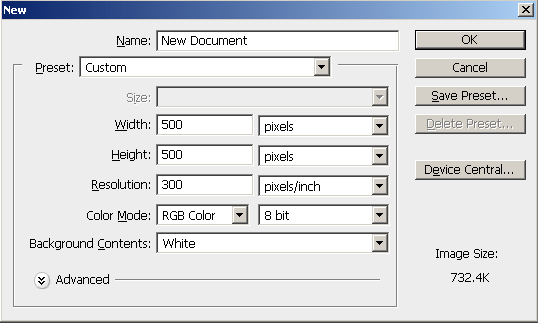Difference between revisions of "Create a New Document - Photoshop"
From Help Wiki
| Line 3: | Line 3: | ||
2. In the pop-up window, name your document and select the image size.<br> | 2. In the pop-up window, name your document and select the image size.<br> | ||
3. Click '''OK'''.<br> | 3. Click '''OK'''.<br> | ||
| + | [[Image:New.gif]] | ||
[[category:Photoshop]] | [[category:Photoshop]] | ||
Latest revision as of 11:27, 12 May 2009
Creating a new document in Adobe Photoshop is fairly simple.
1. Go to File > New
2. In the pop-up window, name your document and select the image size.
3. Click OK.