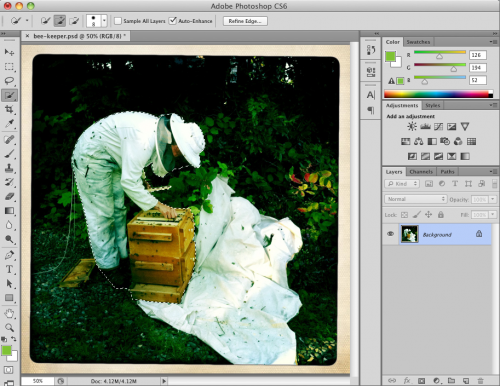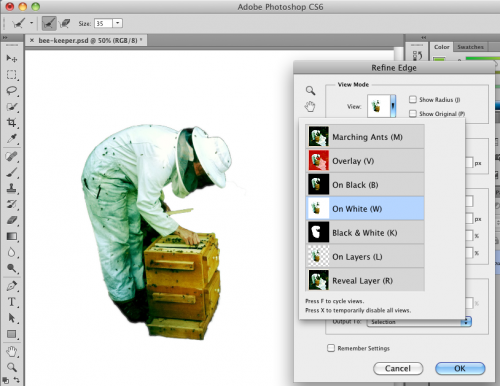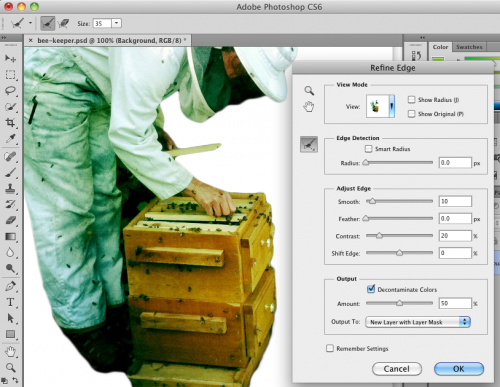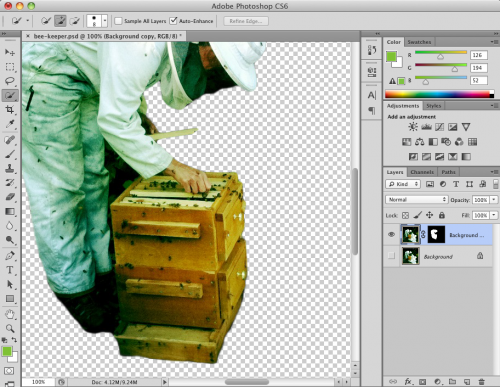Difference between revisions of "Extract an object from the background - Photoshop"
From Help Wiki
m |
m (→5. Set the Output to) |
||
| Line 26: | Line 26: | ||
*Recommended is '''New Layer with Layer Mask''' | *Recommended is '''New Layer with Layer Mask''' | ||
*Click '''OK''' | *Click '''OK''' | ||
| + | *You are returned to your normal view and a new layer with a layer mask is created. Your foreground image has been removed from its background which now reveals only transparency. | ||
[[File:PS-quick-select4.png|500px|New Layer with layer mask is created]] | [[File:PS-quick-select4.png|500px|New Layer with layer mask is created]] | ||
[[Category:Photoshop]] | [[Category:Photoshop]] | ||
Revision as of 11:27, 17 May 2013
Contents
1. Select the object you want to isolate from its background
- Choose the Quick Selection tool

- Adjust the brush diameter (keyboard shortcut: [ to make smaller ] to make larger).
- Note the + in the center of the brush, you will be adding to the selection
- Hold down the Option key to remove areas from the selection
2. Once you have a good selection, Refine the Edge
Choose the Refine Edge... button at the top in the Quick Selection Tool Properties
3. Set the View Mode
From the View Mode drop-down choose the background color that works best for your image
4. Adjust the Edge parameters
- Smooth, Feather, Contrast, try different sliders to see what works best for your image
- If there are parts of the selection that need more help you can refine the edge by dragging the cursor of that part of the image
- Check the Decontaminate Colors checkbox (this does a good job of further remove background pixels
5. Set the Output to
- Recommended is New Layer with Layer Mask
- Click OK
- You are returned to your normal view and a new layer with a layer mask is created. Your foreground image has been removed from its background which now reveals only transparency.