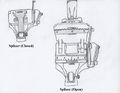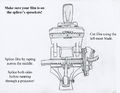Difference between revisions of "Film Edit Suites"
From Help Wiki
(Created page with "The Film Edit Suites are located in Com 325 A,B,C and D. Category:Film Editing") |
(→Equipment) (Tag: VisualEditor) |
||
| (16 intermediate revisions by the same user not shown) | |||
| Line 1: | Line 1: | ||
| + | Location | ||
| + | |||
The Film Edit Suites are located in Com 325 A,B,C and D. | The Film Edit Suites are located in Com 325 A,B,C and D. | ||
| + | ==== Access ==== | ||
| + | * The film edit suites require a proficiency. This is often covered in a workshop in class. | ||
| + | * Students working independently can request a proficiency by filling out the [https://forms.evergreen.edu/media-facility-proficiency-request Media Proficiency Request form]. | ||
| + | * The students can schedule time and checkout keys from at [http://www.evergreen.edu/medialoan Media Loan]. | ||
| + | * Here are the [http://www.evergreen.edu/electronicmedia/access access policies]. | ||
| + | * If a student want to schedule past the building hours until they need to fill uut the late night access form available at the Com Info Office. This allows a them to schedule until 2am. | ||
| + | |||
| + | ==== Equipment ==== | ||
| + | <gallery> | ||
| + | Moviscop_Diagram.jpg | ||
| + | Splicer-Diagram-1.jpg | ||
| + | Splicer-Diagram-2.jpg | ||
| + | </gallery> | ||
| + | |||
| + | Each suite has a variety of equipment. | ||
| + | |||
| + | ===== Editing equipment ===== | ||
| + | * Rewinds mounted to the table. | ||
| + | * 2 spring clamps for the rewinds | ||
| + | * 16mm splicer | ||
| + | * 16mm viewer | ||
| + | * 1 split reel | ||
| + | * 1 metal take up reel | ||
| + | |||
| + | ===== Misc supplies ===== | ||
| + | * grease pencil | ||
| + | * paper tape | ||
| + | * scissors | ||
| + | * hole punch | ||
| + | * exacto knife | ||
| + | * cutting mat | ||
| + | * extra cores | ||
| + | * 16mm leader | ||
| + | |||
| + | |||
| + | |||
| + | 325A has an Moviola flat bed editor. '''Do not use''' without training. | ||
| + | |||
| + | ==== Procedures ==== | ||
| + | * Follow Com Building access and late night access procedures | ||
| + | * Sign the log book and enter any problems. | ||
| + | * Clean up after your self. | ||
| + | ** Clean tape off of the splicer | ||
| + | ** Clean tape off of the table and walls | ||
| + | ** Pick up bits of film | ||
| + | *Edit your film onto the take up reel. | ||
| + | *Rewind your edited film back onto the split reel or your own daylight spool or take up reel. | ||
| + | *'''Do not''' take our split reel or take up reel. | ||
| + | *It's okay to take a core. | ||
| + | *At the end of each quarter all film left in the room will be thrown out. | ||
| + | ==== Useful Tips ==== | ||
| + | * Only splice one side while editing. | ||
| + | ** It's easier to take the splice apart while re-editing. | ||
| + | * Before running through a projector: | ||
| + | ** make sure to double splice each edit. | ||
| + | ** make sure each sprocket hole is clean. | ||
| − | [[Category: | + | [[Category:16mm_Film]] |
Latest revision as of 12:36, 31 October 2017
Location
The Film Edit Suites are located in Com 325 A,B,C and D.
Access
- The film edit suites require a proficiency. This is often covered in a workshop in class.
- Students working independently can request a proficiency by filling out the Media Proficiency Request form.
- The students can schedule time and checkout keys from at Media Loan.
- Here are the access policies.
- If a student want to schedule past the building hours until they need to fill uut the late night access form available at the Com Info Office. This allows a them to schedule until 2am.
Equipment
Each suite has a variety of equipment.
Editing equipment
- Rewinds mounted to the table.
- 2 spring clamps for the rewinds
- 16mm splicer
- 16mm viewer
- 1 split reel
- 1 metal take up reel
Misc supplies
- grease pencil
- paper tape
- scissors
- hole punch
- exacto knife
- cutting mat
- extra cores
- 16mm leader
325A has an Moviola flat bed editor. Do not use without training.
Procedures
- Follow Com Building access and late night access procedures
- Sign the log book and enter any problems.
- Clean up after your self.
- Clean tape off of the splicer
- Clean tape off of the table and walls
- Pick up bits of film
- Edit your film onto the take up reel.
- Rewind your edited film back onto the split reel or your own daylight spool or take up reel.
- Do not take our split reel or take up reel.
- It's okay to take a core.
- At the end of each quarter all film left in the room will be thrown out.
Useful Tips
- Only splice one side while editing.
- It's easier to take the splice apart while re-editing.
- Before running through a projector:
- make sure to double splice each edit.
- make sure each sprocket hole is clean.