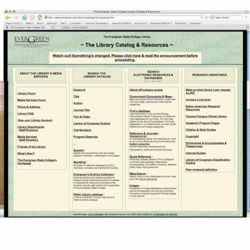Difference between revisions of "Library Catalog"
From Help Wiki
| Line 1: | Line 1: | ||
[[Category:Library Technologies]] | [[Category:Library Technologies]] | ||
| + | [[Image:libcat.jpg|thumb|250px|right|Figure 2]] | ||
| + | |||
==='''The Library's Front Page'''=== | ==='''The Library's Front Page'''=== | ||
| Line 7: | Line 9: | ||
Going through the catalog as a portal to your online research is important whether you are on campus, at home, or overseas. The catalog page '''delivers institutional passwords''' that we never see to facilitate our access to subscription services. | Going through the catalog as a portal to your online research is important whether you are on campus, at home, or overseas. The catalog page '''delivers institutional passwords''' that we never see to facilitate our access to subscription services. | ||
| − | + | ----- | |
| + | [http://www.evergreen.edu/library/catalog/librarycatalog.htm Get started on your research.] | ||
| + | ----- | ||
| + | [http://www2.evergreen.edu/wikis/librarywiki/index.php?title=Using_the_Library_Catalog Learn more about the catalog!] | ||
Revision as of 16:28, 19 July 2007
The Library's Front Page
The catalog page is the entry portal to all of the library's goods and services.
You can use the catalog to search Evergreen's physical collections, to search and request materials from the Summit borrowing consortium, and to access online services, depending on the status of your library account.
Going through the catalog as a portal to your online research is important whether you are on campus, at home, or overseas. The catalog page delivers institutional passwords that we never see to facilitate our access to subscription services.