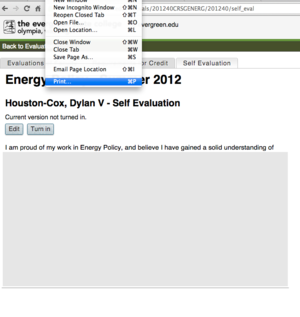Difference between revisions of "Printing Evaluations"
From Help Wiki
m (subst applied to Template:TwoColumn) |
|||
| (One intermediate revision by one other user not shown) | |||
| Line 1: | Line 1: | ||
| − | + | ||
| − | The new evaluation system allows you to complete your evaluations and submit them online. If you need to print a paper copy for an evaluation conference, please follow the steps below. | + | <div class="container-fluid"> |
| − | + | <div class="row"> | |
| + | <div class="col-md-8"> | ||
| + | <div class="lead"> | ||
| + | The new evaluation system allows you to complete your evaluations and submit them online. If you need to print a paper copy for an evaluation conference, please follow the steps below. | ||
| + | </div> | ||
| + | |||
'''Please note that printing out an evaluation is not the same as submitting one. All evaluations must be turned in online.''' | '''Please note that printing out an evaluation is not the same as submitting one. All evaluations must be turned in online.''' | ||
| Line 9: | Line 14: | ||
<br> | <br> | ||
[[File:Printeval.png|left|thumbnail]] | [[File:Printeval.png|left|thumbnail]] | ||
| − | + | ||
| + | |||
| + | <!-- end col-md-8 --> | ||
| + | </div> | ||
| + | <div class="col-md-1"></div> | ||
| + | <div class="col-md-3 sidebar"> | ||
=====Related Articles===== | =====Related Articles===== | ||
| − | [[Evaluation Help]] | + | * [[Evaluation Help|Evaluations Help]] |
| − | [[ | + | *[[Evaluate_a_Student|Evaluate a Student]] |
| + | *[[Evaluation Templates]] | ||
| + | *[http://www.evergreen.edu/evaluations/ Narrative Evaluations] | ||
| + | *[http://collab.evergreen.edu/policies/policy/evaluationwriting Writing Evaluations for Faculty] | ||
| + | {{MyEvergreen Help}} | ||
| + | {{GetHelp}} | ||
| − | + | <!-- end col-md-3--> | |
| − | + | </div> | |
| + | <!-- end row--> | ||
| + | </div> | ||
| + | <!-- end container--> | ||
| + | </div> | ||
| + | <!-- Generator=Template:TwoColumn --> | ||
| + | __NOTOC__ | ||
| + | __NOEDITSECTION__ | ||
[[Category:Evaluations]] | [[Category:Evaluations]] | ||
Latest revision as of 17:01, 14 August 2017
The new evaluation system allows you to complete your evaluations and submit them online. If you need to print a paper copy for an evaluation conference, please follow the steps below.
Please note that printing out an evaluation is not the same as submitting one. All evaluations must be turned in online.
- To access the evaluation system, log in at my.evergreen.edu and click on "Evaluations"
- Click on the name of the academic program that you want to print an evaluation for
- Go to File > Print from your web browser