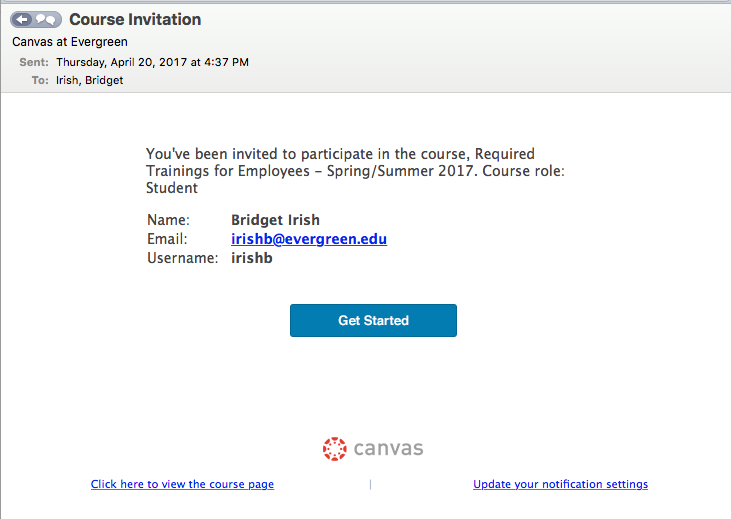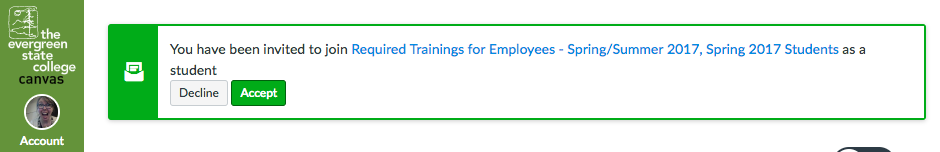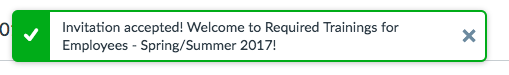Difference between revisions of "Employee Policy Training Help"
m (added text) (Tag: VisualEditor) |
|||
| Line 1: | Line 1: | ||
__NOTOC__ | __NOTOC__ | ||
| − | === The Required Training for Employees is now | + | === The Required Training for Employees is now an online course in Canvas! === |
| − | You will be enrolled to the course by Human Resources depending on when you are scheduled to take the training | + | You will be enrolled to the course by Human Resources (depending on when you are scheduled to take the training). |
| − | + | ||
| − | + | ||
| + | Upon enrollment, you will receive: | ||
| + | * an email from Canvas that you have been enrolled | ||
| + | * and a separate email from HR indicating the date you need to have the training completed by | ||
==== Canvas Notification Email of Enrollment ==== | ==== Canvas Notification Email of Enrollment ==== | ||
| − | When you are enrolled, you will receive an email notification from Canvas | + | When you are enrolled, you will receive an email notification from Canvas (as illustrated below): |
[[File:Canvas Email-Notification-of-course-enrollment.png]] | [[File:Canvas Email-Notification-of-course-enrollment.png]] | ||
| − | + | I knowTo access the training, use the '''Click here to view the course page''' link in the lower left corner of the email notification. | |
Log into Canvas using your current Evergreen username and password. | Log into Canvas using your current Evergreen username and password. | ||
| Line 38: | Line 39: | ||
---- | ---- | ||
| + | |||
| + | === Questions about the Required Training? === | ||
| + | * For general questions, please contact Human Resources. | ||
| + | * For questions about content and/or quizzes, please contact the trainers indicated at the Canvas course. | ||
=== Experiencing technical issues? === | === Experiencing technical issues? === | ||
| Line 50: | Line 55: | ||
---- | ---- | ||
| − | |||
| − | |||
[[Category:Training and Help]] | [[Category:Training and Help]] | ||
Revision as of 14:53, 24 April 2017
The Required Training for Employees is now an online course in Canvas!
You will be enrolled to the course by Human Resources (depending on when you are scheduled to take the training).
Upon enrollment, you will receive:
- an email from Canvas that you have been enrolled
- and a separate email from HR indicating the date you need to have the training completed by
Canvas Notification Email of Enrollment
When you are enrolled, you will receive an email notification from Canvas (as illustrated below):
I knowTo access the training, use the Click here to view the course page link in the lower left corner of the email notification.
Log into Canvas using your current Evergreen username and password.
Canvas Course Invitation
At the course, you should see the following invitation message along the top of the page:
Click on the green Accept button to join the course.
Then you should see the following acknowledgment message:
Ways to Access the Canvas Course
- Go to canvas.evergreen.edu to access your Canvas Dashboard and list of any courses you are associated with.
- Use the Required Trainings course link available at Human Resources' Training and Professional Development page.
Questions about the Required Training?
- For general questions, please contact Human Resources.
- For questions about content and/or quizzes, please contact the trainers indicated at the Canvas course.
Experiencing technical issues?
You can submit a support ticket through Canvas. To do so:
- Click on Help at bottom of the Global Navigation Menu at far left.
- From the pop-out menu, select Report a Problem. Include as much detail as you can.
If you are unable to submit a ticket through Canvas Help, please go to help.evergreen.edu or contact Bridget Irish with Academic Technologies.