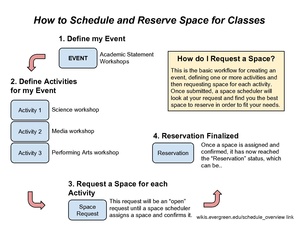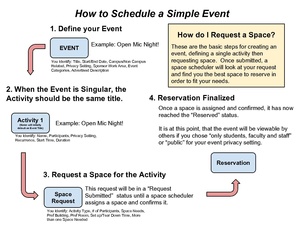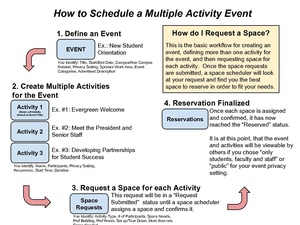Difference between revisions of "Schedule Evergreen Overview Presentation"
(Created page with "__NOTOC__ <div class="container-fluid"> <div class="row"> <div class="col-md-8"> <div class="lead"> left This is a quick outline for Schedule Ev...") |
|||
| (8 intermediate revisions by 2 users not shown) | |||
| Line 5: | Line 5: | ||
<div class="col-md-8"> | <div class="col-md-8"> | ||
<div class="lead"> | <div class="lead"> | ||
| − | [[File:Calendar150.png|50px|left]] | + | [[File:Calendar150.png|50px|left]] Schedule Evergreen overview sessions to walk faculty and staff through the application and scheduling guidelines. |
</div> | </div> | ||
| − | === | + | ===Curricular Scheduling=== |
| − | ==== | + | ====Faculty Overview Presentation==== |
| − | + | Throughout fall quarter 2018 faculty will be presented with overview information on Schedule Evergreen, timelines, related policies and basic how-to's. The file below is for those who'd like to review this information or those who haven't been able to make the overview | |
| − | + | ||
| − | + | ||
| − | + | ||
| + | [[File:SE_Curriculum_Scheduling_Overview.pdf|Faculty Overview]] | ||
| + | |||
| + | ===Scheduling Workflows=== | ||
| + | ====Scheduling Curricular Events (Offerings) Quick Reference==== | ||
| + | Faculty schedule their curricular activities and request space for those activities directly into Schedule Evergreen. | ||
| + | |||
| + | [[File:SE_-_Curricular_Event.pdf|Curricular Scheduling Diagram]] | ||
| + | |||
| + | === Non-Curricular Event Scheduling === | ||
| + | |||
| + | ====Scheduling a Single Event==== | ||
| + | Any faculty or staff at Evergreen can schedule and request space for a single event on campus. Students who want to do this can work through a staff sponsor or a faculty member who can schedule and request space on their behalf. | ||
| + | |||
| + | [[File:SE_-_Single_Activity_Event.pdf|Single Event Diagram]] | ||
| + | |||
| + | ====Scheduling an Event with Multiple Activities==== | ||
| + | Staff and Faculty at Evergreen can schedule and request space for a multiple activity event on campus. This would be something whereby a single event has multiple activities that would require multiple space reservations and that might need to have adjacency heavily considered during the space assignment process. This could also be an event that spans multiple days but that you would like to have under a single umbrella event. | ||
| + | |||
| + | [[File:SE_-_Multiple_Activity_Event.pdf|Multiple Event Diagram]] | ||
<!-- end col-md-8 --> | <!-- end col-md-8 --> | ||
| Line 36: | Line 52: | ||
__NOTOC__ | __NOTOC__ | ||
__NOEDITSECTION__ | __NOEDITSECTION__ | ||
| − | |||
[[Category:Schedule Evergreen]] | [[Category:Schedule Evergreen]] | ||
Latest revision as of 13:57, 17 September 2018
Curricular Scheduling
Faculty Overview Presentation
Throughout fall quarter 2018 faculty will be presented with overview information on Schedule Evergreen, timelines, related policies and basic how-to's. The file below is for those who'd like to review this information or those who haven't been able to make the overview
Scheduling Workflows
Scheduling Curricular Events (Offerings) Quick Reference
Faculty schedule their curricular activities and request space for those activities directly into Schedule Evergreen.
Non-Curricular Event Scheduling
Scheduling a Single Event
Any faculty or staff at Evergreen can schedule and request space for a single event on campus. Students who want to do this can work through a staff sponsor or a faculty member who can schedule and request space on their behalf.
Scheduling an Event with Multiple Activities
Staff and Faculty at Evergreen can schedule and request space for a multiple activity event on campus. This would be something whereby a single event has multiple activities that would require multiple space reservations and that might need to have adjacency heavily considered during the space assignment process. This could also be an event that spans multiple days but that you would like to have under a single umbrella event.