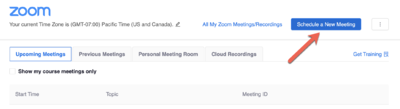Difference between revisions of "Schedule a Zoom Meeting in Your Canvas Course"
From Help Wiki
m |
m |
||
| Line 9: | Line 9: | ||
# Click '''Zoom''' from your course navigation | # Click '''Zoom''' from your course navigation | ||
#*[[Add Zoom to Your Canvas Course navigation]] if it is not part of your course navigation | #*[[Add Zoom to Your Canvas Course navigation]] if it is not part of your course navigation | ||
| − | # | + | # In Canvas, click '''Schedule a New Meeting''' |
| − | + | #*[[File:Canvas-zoom5.png|400px]] | |
|sidebar= | |sidebar= | ||
{{ZoomNav}} | {{ZoomNav}} | ||
Revision as of 12:34, 17 March 2020
Getting Started
- Go to your Canvas course
- Click Zoom from your course navigation
- Add Zoom to Your Canvas Course navigation if it is not part of your course navigation
- In Canvas, click Schedule a New Meeting