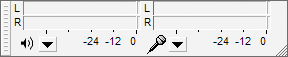Difference between revisions of "Tools - Audacity"
From Help Wiki
(→Transcription Toolbar) |
(→Edit Toolbar) (Tag: VisualEditor) |
||
| Line 45: | Line 45: | ||
====Edit Toolbar==== | ====Edit Toolbar==== | ||
| − | - cut, copy, paste, trim, silence, undo, redo | + | - cut, copy, paste, trim, silence, undo, redo, zoom |
[[File:Audacity-Edit-Toolbar.png]] | [[File:Audacity-Edit-Toolbar.png]] | ||
| − | + | * '''Cut''' ('''⌘ X) :''' | |
| + | * '''Copy''' (⌘ C) : | ||
| + | * '''Paste''' (⌘ V) : | ||
[[Category:Audacity]] | [[Category:Audacity]] | ||
Revision as of 13:53, 30 January 2018
Contents
Tools
Transport Toolbar
- controls playback and recording
- Pause (P) : Click Pause to temporarily pause playing or recording without losing your place. Click Pause a second time to resume.
- Play (Spacebar) : Playback begins wherever the editing cursor is. Or if an area of track is selected, only that selection will be played.
- Loop Play (Shift Spacebar ) : Play the track or selection over and over until you stop. Hold down Shift while clicking Play.
- Stop (Spacebar) : Stops playing or recording immediately, and releases Pause if depressed.
- Skip to Start (Home) : Move the cursor to the beginning of the project.
- Skip to End (End) : Move the cursor to the end of the project.
- Record (R) : Starts recording at the end of the currently selected track(s).
Tools Toolbar
- chooses various tools for selection, volume adjustment, zooming, time-shifting of audio and a multi-function tool
- Selection : Click to select a start point for audio playback, or click and drag to select a range of audio to play or edit.
- Envelope : Use to add points to adjust the volume level.
- Draw : enables you to manually redraw the waveform; it can thus be used to make volume changes to individual samples or to effect repairs to clicks/noise.
- Zoom : Use to zoom in by clicking on the waveform. Shift click to zoom out.
- Time Shift : Use to move clips forward or back in the Timeline or up and down between tracks.
- Multi Tool : Combines all tools. Function change as depending on the position.
Meter Toolbar
- displays levels for playback and recording
Mixer Toolbar
- controls the mixer settings of the sound card
Transcription Toolbar
- plays audio at a slower or faster speed, affecting the pitch
Edit Toolbar
- cut, copy, paste, trim, silence, undo, redo, zoom
- Cut (⌘ X) :
- Copy (⌘ C) :
- Paste (⌘ V) :