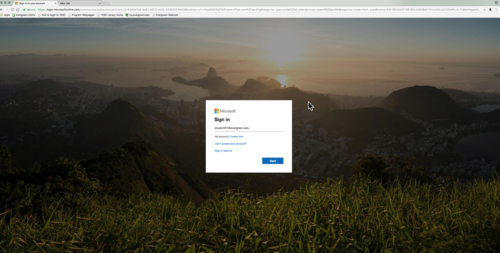User:Rameyt/Email Landing Page
From Help Wiki
< User:Rameyt
Revision as of 17:36, 4 February 2020 by Rameyt (Talk | contribs) (Created page with "__NOTOC__ <div class="container-fluid"> <div class="row"> <div class="col-md-8"> <div class="lead"> 50pxEvergreen email is the official meth...")
Evergreen email is the official method the college uses to communicate with students. Evergreen uses Microsoft Exchange to provide email services to students, faculty and staff.
Features
- Student Mailbox Size: 100GB
- Maximum Attachment Size: 50MB (includes messages)
- Access to Evergreen email through webmail, desktop clients or mobile devices
Accessing your email
- Go to portal.office.com to access email and all of your Office 365 applications
- Log in with your My Evergreen account (username@evergreen.edu)
- Note: Previous methods using webmail continue to work but if your mailbox has been migrated to Office 365 you will be redirected to microsoftonline.com
Getting Started