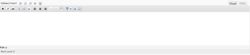Difference between revisions of "Images in Wordpress"
From Help Wiki
m |
m |
||
| Line 17: | Line 17: | ||
| − | |||
| − | |||
| − | |||
=== Uploading Images To Wordpress === | === Uploading Images To Wordpress === | ||
# Select the "Add an Image" box next to "Upload/Insert". [[:Image:Images0.jpg|Figure 1]] | # Select the "Add an Image" box next to "Upload/Insert". [[:Image:Images0.jpg|Figure 1]] | ||
| − | # | + | # Fill in the required fields. [[:Image:Images3.jpg|Figure 4]] Click "Insert into post" to insert directly into your post, or "Save all changes" to insert it later. |
| − | + | ||
=== Image Gallery === | === Image Gallery === | ||
Revision as of 15:03, 21 September 2011
- Add your own images
- Linking to files
- Link to files on Orca/programs to provide access to password protected files only accessible by your students
obsolete
Uploading Images To Wordpress
- Select the "Add an Image" box next to "Upload/Insert". Figure 1
- Fill in the required fields. Figure 4 Click "Insert into post" to insert directly into your post, or "Save all changes" to insert it later.
Image Gallery
See the Image Gallery Tutorial page.