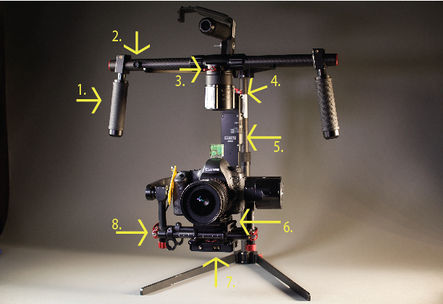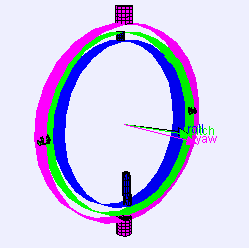Difference between revisions of "APS Gimbal Operating Guide"
(Tag: VisualEditor) |
(Tag: VisualEditor) |
||
| Line 53: | Line 53: | ||
==CONTENTS== | ==CONTENTS== | ||
| − | * | + | *3-axis gimbal, |
| + | *gimbal stand, · | ||
| + | *One Lithium Polymer Battery Pack attached to gimbal ('''Stays on gimbal!'''), · | ||
| + | *One Lithium Polymer Fast Charge System, · | ||
| + | *Gimbal remote and it’s charging station (USB), · | ||
| + | *camera mount, · | ||
| + | *and camera mount adaptor.[[File:Gimbal 4-01.jpg|left|thumb|443x443px]] | ||
| + | # Gimbal Stand Handles | ||
| + | # Mount for Gimbal remote | ||
| + | # Handle Release - This will detach the gimbal from the handle. *'''DO NOT DO THIS'''* | ||
| + | # Pan Axis Adjustment - Moves entire gimbal spine back and forward. | ||
| + | # Lithium Polymer battery pack | ||
| + | # Camera Mount (TAA) - Slides back to front (Release duck tail knob) | ||
| + | # Roll Axis Adjustment - Moves from left to right, tightening screws located at back of gimbal. | ||
| + | # Vertical Tilt Axis Adjustment - Brings the camera mount up or down. | ||
==BASIC GIMBAL MECHANICS== | ==BASIC GIMBAL MECHANICS== | ||
[[file:Gimbal_3_axes_rotation.gif|right]] | [[file:Gimbal_3_axes_rotation.gif|right]] | ||
| − | + | ||
| − | + | Before | |
| − | + | operating the gimbal, it is CRUCIAL to balance your camera on the gimbal in the | |
| − | + | three axes in order to achieve fluid movement with all 6 points. Imagine three | |
| − | + | circles rotating interdependently of each other, where each circle rests inside | |
| − | + | the previous one. The first circle is the Tilt Axis which rotates vertically | |
| − | + | around the Center of Gravity. Inside that circle is the Roll Axis which spins | |
| − | + | horizontally from the Center of Gravity. Finally, the innermost circle is the Pan | |
| + | Axis, this rests on the vertical axis of the Roll, instead of from the Center | ||
| + | of Gravity. | ||
==BALANCING== | ==BALANCING== | ||
Revision as of 10:37, 7 September 2017
This is a restricted piece of equipment for advanced video students only. Students must be in an approved program for access to this equipment. The gimbal also requires a proficiency.
Contents
INTRO
Using Advanced Production Services equipment is a privilege and works differently than the rest of media loan. In order to request APS equipment, you must send in a work order 48 hours in advance to when you request the equipment. If you are not on time for pickup, the equipment you reserved may be given to someone else who requested it. Checkouts are for 2-3 days and there are NO RENEWALS for APS equipment UNLESS you fill out an equipment renewal form 24 hours in advance. For more information about APS policy, visit: http://www.evergreen.edu/medialoan/aps-policies
Handheld 3-axis gimbals are used in stabilization systems designed to give the camera operator the independence of handheld shooting without camera vibration or shake. Powered by three brushless motors, the gimbals have the ability to keep the camera level on all axes as the camera operator moves the camera. An inertial measurement unit (IMU) responds to movement and utilizes its three separate motors to stabilize the camera. With the guidance of algorithms, the stabilizer is able to notice the difference between deliberate movement such as pans and tracking shots from unwanted shake. This allows the camera to seem as if it is floating through the air.
The Advanced Production Services 3-Axis Gimbal allows for steady camera movements in the x, y, and zed directions. The three axes to this gimbal are: Tilt Axis, The Roll Axis, and the Pan Axis.
CARE
The gimbal at Media Loan is a complicated (and expensive!) piece of equipment that requires special attention and care. If not used and stored properly it can be permanently damaged. These potential damages may lead to accidents and hazards. Please use thorough care with this equipment.
ALWAYS:
- Make sure all screws and locks are secured tightly before operation
- Store in a cool, dry place
- Only use handles to carry gimbal.
- Use the stand to set-up the gimbal for use
- Make sure that the roll and pitch axis cables do not become tangled
- Properly balance the gimbal prior to operation
NEVER:
- Expose to excessive heat, such as a furnace
- Store any items in the case besides those included in the kit
- Use excessive force with any of the parts
- Use in a location with strong static electricity
- Set the gimbal directly on a surface. You MUST use the stand.
- Use in the rain or non-dry weather
- Pick up the gimbal with any other part than the handles
- Force the gimbal to move when locked
BATTERY
- Only use the included battery with this equipment
- Use only the included charger
- Do not overcharge (when fully charged, the indicator light will be solid green)
- · NEVER REMOVE BATTERY PACK FROM GIMBAL
CONTENTS
- 3-axis gimbal,
- gimbal stand, ·
- One Lithium Polymer Battery Pack attached to gimbal (Stays on gimbal!), ·
- One Lithium Polymer Fast Charge System, ·
- Gimbal remote and it’s charging station (USB), ·
- camera mount, ·
- and camera mount adaptor.
- Gimbal Stand Handles
- Mount for Gimbal remote
- Handle Release - This will detach the gimbal from the handle. *DO NOT DO THIS*
- Pan Axis Adjustment - Moves entire gimbal spine back and forward.
- Lithium Polymer battery pack
- Camera Mount (TAA) - Slides back to front (Release duck tail knob)
- Roll Axis Adjustment - Moves from left to right, tightening screws located at back of gimbal.
- Vertical Tilt Axis Adjustment - Brings the camera mount up or down.
BASIC GIMBAL MECHANICS
Before operating the gimbal, it is CRUCIAL to balance your camera on the gimbal in the three axes in order to achieve fluid movement with all 6 points. Imagine three circles rotating interdependently of each other, where each circle rests inside the previous one. The first circle is the Tilt Axis which rotates vertically around the Center of Gravity. Inside that circle is the Roll Axis which spins horizontally from the Center of Gravity. Finally, the innermost circle is the Pan Axis, this rests on the vertical axis of the Roll, instead of from the Center of Gravity.
BALANCING
Prior to operation, the gimbal must be properly balanced. If it's not, the gimbal will not function properly. Balanced means that the gimbal and camera is centered and leveled, with no part tilting up/down or to the side.
Use the following steps, explained further below, to adjust the gimbal balance. DO NOT POWER ON THE BATTERY UNTIL AFTER BALANCING.
6-POINT CALIBRATION
Prior to calibration, first set the gimbal up on the stand and mount the camera onto the gimbal. Then, follow the 6-point calibration steps listed below.
You will know the gimbal is balanced if it reverts back to center and level after manipulation. Test the balance by gently tilting the pitch and roll and making the gimbal moves back into the level position. Yaw is the only point that does not revert back as it is a freely-moving axis until the gimbal is powered on.
Tip: Use a camera that has a programmed or built-in level, such as the Canon 6D from APS.
Manipulate the following adjustments to achieve proper balance:
- Pitch axis horizontal (PAH)
- Pitch axis vertical (PAV)
- Row
- Rotation
- Roll axis
- Yaw axis
Each calibration adjustment affects the axes in different ways. We recommend that you follow this order, but you may find as you balance that you may need to re-adjust the different points as you go.
PITCH AXIS HORIZONTAL (PAH)
The PAH is the orientation of the camera mount plate on the gimbal. As the name implies, the PAH affects the pitch (or up-down tilt) of the camera. You may need to move this forward or back, depending on the camera, if you wish to access the various input/outputs on the side of your camera. Do not mount the camera too far forward to too far back, try to find a position towards the center.
- Open the PAH lock catch.
- Move the camera forward or back to desired position
- Close the lock catch to secure the position of the mount plate
PITCH AXIS VERTICAL (PAV)
The PAV is the position height of the camera. As the name implies, the PAV affects the pitch (or up-down tilt) of the camera. You will need to move the camera higher or lower to level the camera and eliminate up-down tilt.
- Open the two PAV lock catches.
- On both sides, use the PAV adjustment knobs to raise/lower the height of the camera. Set to a position in which the camera remains level.
- Make sure both sides are in a matched position on their prospective PAV scales.
- Close the PAV lock catches.
Note: The best PAV position for the Canon 6D is the lowest.
ROW
The row adjustment affects the roll axis and changes the horizontal positioning of the camera. Adjust the row to the left or right to eliminate side-to-side leaning of the camera.
- Loosen the row lock knobs.
- Adjust the camera to the left or right until level. Let go of camera to test leaning.
- Tighten the row lock knobs.
ROTATION
Rotation refers to the forward-backward leaning of the entire gimbal body. The spine of the body should be straight up and down. This adjustment re-distributes the weight of the gimbal along the neck. If there is a dip in the front of the gimbal, this means that the front is heavier, and this adjustment needs to be moved back. If there is a rise in the front, move this forward.
- Open the rotation lock catch.
- Move the rotate knob forward or back until the spine is straight and there is no rise or dip in the front of the gimbal.
- Close the rotation lock catch.
ROLL
Use the roll screw to change the roll adjustment if the camera is not able to roll freely. Do not over-tighten or over-loosen this screw.
YAW
The YAW can be set to any position prior to usage, but the standard set-up is for the neck to be perpendicular with the arm.
REMOTE OPERATION
The remote is necessary for operation of the gimbal. The three main functions of the remote are:
- Adjusting the desired set-up position of the gimbal
- Selecting the operation mode of the gimbal
- Performing camera movements (pan, tilt).
To operate the remote, use the power/mode button to turn the remote on/off as well as to select the desired operation mode of the gimbal. Use the joystick to control pitch and yaw of the gimbal for camera tilts and pans.
TO TURN ON/OFF
Press and the power/mode button for 3 seconds, or until the indicator light turns on/off. A green light means the battery is charged and the signal is normal. A slowly-flashing red light means the battery is getting low, and a quickly-flashing red light means the remote needs to be charged immediately.
OPERATION MODE & SELECTION
After the remote is on, you can use the power/mode button to set the operation mode for the gimbal.
Before selecting a mode to use, set the gimbal in the desired position (after balancing!). The default position for most shooting situations is completely center and level. You may desire a different effect however, such as a slight tilt up/down. DO NOT CHANGE THE AXIS ADJUSTMENTS TO PLACE THE CAMERA IN AN ALTERNATE POSITION, excluding yaw. Use only the remote to make these adjustments so as to not mess up the balance.
After positioning the gimbal, change the mode by pressing the power/mode button the following number of times:
- follow pitch, follow yaw. The gimbal will respond and adjust to new pitch and yaw positions as you move. This mode is ideal for a versatile subject/shot that needs quick adaptation.
- lock pitch, follow yaw. The gimbal will remain at the set pitch position, but you will will be able to adjust the yaw position as you move. This mode is ideal for a tracking shot around a corner.
- lock pitch, lock yaw. The pitch and yaw positions will remain the locked. This mode is ideal for linear tracking shots.
REMOTE CHARGING
Charge the remote with the included power adaptor and cable. The remote needs 1.5 hours to fully charge and typically lasts for 8 hours.
BATTERY OPERATION
Check the power level: Quickly press the power button once. The light will indicate the power level.
To turn on: Quickly press the power button once, the indicator light will turn on. Press and hold the power button again and the battery will turn on. You'll know it's on when the lights stay lit and the gimbal beeps.
To turn off: Quickly press the power button once, the indicator light will flash. Press and hold the power button again until the lights turn off. You'll know it's off when you can freely move the axis.
TROUBLESHOOTING
You may experience some issues when attempting to operate the gimbal, such as vibration and drifting. The most common cause of gimbal misbehavior is improper balancing. If you're experiencing these difficulties, use the various axis adjustments to properly, and completely, re-balance the gimbal. If the gimbal continues to misbehave, or is having an issue with battery/motor power, please ask for help from APS by stopping in or calling x5506 during open hours.