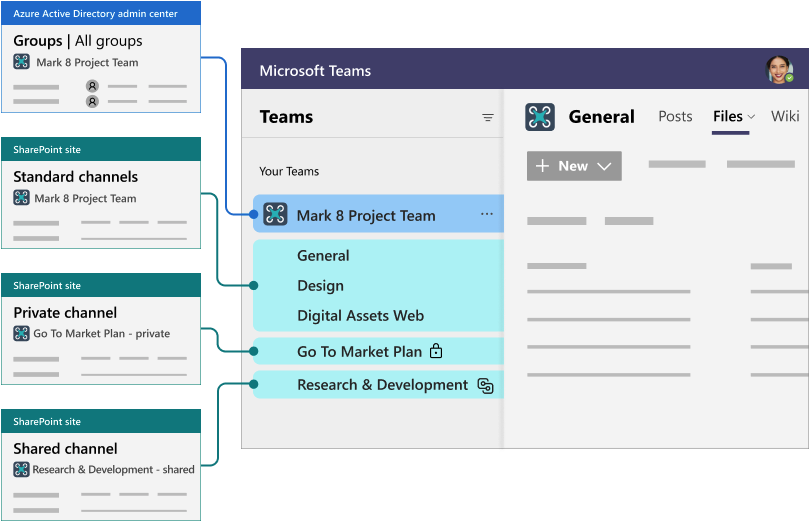Difference between revisions of "Manage Access to Team Files"
From Help Wiki
| Line 5: | Line 5: | ||
<br > | <br > | ||
*Files that you share in a '''standard''' Team channel (on the Files tab) are stored in SharePoint and accessible to all Team members. | *Files that you share in a '''standard''' Team channel (on the Files tab) are stored in SharePoint and accessible to all Team members. | ||
| − | **There's a separate folder for each standard channel, and a default | + | **There's a separate folder for each standard channel, and a default '''General''' channel. |
* Private and Shared channels have their own separate SharePoint site for file storage. | * Private and Shared channels have their own separate SharePoint site for file storage. | ||
**'''Private''' channel owners and members of are automatically included in the site owners and members permission groups. The site can't be shared separately. | **'''Private''' channel owners and members of are automatically included in the site owners and members permission groups. The site can't be shared separately. | ||
**'''Shared''' Team owners and members are automatically included in the site owners and members group. The site can't be shared separate | **'''Shared''' Team owners and members are automatically included in the site owners and members group. The site can't be shared separate | ||
| + | [[File:Microsoft Groups Info Graphic.png]] | ||
| + | |||
* You can "Manage Access" to files and folders via the SharePoint link. Here you can limit the ability for Team members to edit a folder/file or you can even stop sharing altogether. | * You can "Manage Access" to files and folders via the SharePoint link. Here you can limit the ability for Team members to edit a folder/file or you can even stop sharing altogether. | ||
**'''Private''' channel files and folders can be shared with anyone in the organization by using sharable links. If guest sharing is enabled, Anyone and Specific people links can be used to share with people outside the organization. | **'''Private''' channel files and folders can be shared with anyone in the organization by using sharable links. If guest sharing is enabled, Anyone and Specific people links can be used to share with people outside the organization. | ||
Revision as of 15:18, 20 May 2025
- Files that you share in a standard Team channel (on the Files tab) are stored in SharePoint and accessible to all Team members.
- There's a separate folder for each standard channel, and a default General channel.
- Private and Shared channels have their own separate SharePoint site for file storage.
- Private channel owners and members of are automatically included in the site owners and members permission groups. The site can't be shared separately.
- Shared Team owners and members are automatically included in the site owners and members group. The site can't be shared separate
- You can "Manage Access" to files and folders via the SharePoint link. Here you can limit the ability for Team members to edit a folder/file or you can even stop sharing altogether.
- Private channel files and folders can be shared with anyone in the organization by using sharable links. If guest sharing is enabled, Anyone and Specific people links can be used to share with people outside the organization.
- Shared files and folders can be shared with anyone in the organization and external participants in the channel by using sharable links. Sharing with people outside the organization who aren't channel members isn't supported.
- You can also assign Direct Access to specific people (even people who are not members of the Team).
Resources:
- Overview of Sharing Files in Teams
- Add a member to a Team
- Where to manage Teams and Sharepoint settings