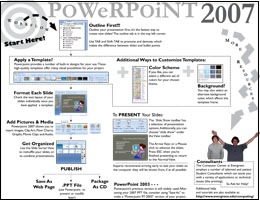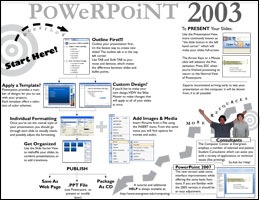Difference between revisions of "About Powerpoint"
From Help Wiki
(→Powerpoint Tutorials) |
|||
| Line 1: | Line 1: | ||
| − | = | + | __NOTOC__ |
| − | + | <div class="intro">Microsoft '''PowerPoint''' is a popular computer presentation program (think "digital slideshow"). It is most commonly used to present ideas and images in a linear sequence. It is fairly easy to learn to use PowerPoint to make simple "click-through" slide shows to present your work. The program also has more advanced features that create animations and non-linear "interactive" possibilities.</div> | |
| − | + | ||
| − | Microsoft '''PowerPoint''' is a popular computer presentation program (think "digital slideshow"). It is most commonly used to present ideas and images in a linear sequence. It is fairly easy to learn to use PowerPoint to make simple "click-through" slide shows to present your work. The program also has more advanced features that create animations and non-linear "interactive" possibilities. | + | |
| − | |||
| − | |||
| − | |||
| − | |||
| − | + | PowerPoint is available for Windows or Macintosh, and in theory it is possible to bring your files between platforms. These files have a .ppt extension. Similar programs which may both open and export PowerPoint files are Apple Keynote (only on Mac OSX) and OpenOffice Impress. | |
| − | PowerPoint | + | |
| − | |||
| − | |||
| − | |||
| + | [[Image:Powerpoint2007.jpg|frame|left|[[Media:powerpoint2007.pdf|Powerpoint 2007 Handout]]]] | ||
| + | [[Image:Powerpoint2003.jpg|frame|center|[[Media:powerpoint2003.pdf|Powerpoint 2003 Handout]]]] | ||
| − | |||
| + | ====Accessing Powerpoint==== | ||
| + | PowerPoint, as part of Microsoft Office 2007, is available in the [[Computer Center]] and many [[Computer Labs and Classrooms|other places on campus]]. Be cautious when saving files using the latest versions because your presentation may not open on computers using an older version. PowerPoint 2007 uses .pptx as an extension to distinguish it's proprietary files from those that will open in previous versions of the program. | ||
| + | |||
| + | ====Additional Help==== | ||
| + | *[[PowerPoint Tutorials]] | ||
| + | *[[Media:samplePpt1.zip|Sample Powerpoint 1]] (text w/design template) | ||
| + | *[[Media:samplePpt2.zip|Sample Powerpoint 2]] (photos w/master slide changes) | ||
[[Category:Powerpoint]] | [[Category:Powerpoint]] | ||
Revision as of 16:05, 5 May 2011
Microsoft PowerPoint is a popular computer presentation program (think "digital slideshow"). It is most commonly used to present ideas and images in a linear sequence. It is fairly easy to learn to use PowerPoint to make simple "click-through" slide shows to present your work. The program also has more advanced features that create animations and non-linear "interactive" possibilities.
PowerPoint is available for Windows or Macintosh, and in theory it is possible to bring your files between platforms. These files have a .ppt extension. Similar programs which may both open and export PowerPoint files are Apple Keynote (only on Mac OSX) and OpenOffice Impress.
Accessing Powerpoint
PowerPoint, as part of Microsoft Office 2007, is available in the Computer Center and many other places on campus. Be cautious when saving files using the latest versions because your presentation may not open on computers using an older version. PowerPoint 2007 uses .pptx as an extension to distinguish it's proprietary files from those that will open in previous versions of the program.
Additional Help
- PowerPoint Tutorials
- Sample Powerpoint 1 (text w/design template)
- Sample Powerpoint 2 (photos w/master slide changes)