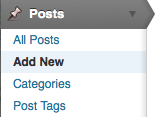Difference between revisions of "Create a New Post - WordPress"
From Help Wiki
m |
m |
||
| Line 12: | Line 12: | ||
**OR set your comment preferences for all new pages/posts '''Settings > Discussion''' | **OR set your comment preferences for all new pages/posts '''Settings > Discussion''' | ||
*Best practice to always disable discussion for pages | *Best practice to always disable discussion for pages | ||
| + | |||
| + | |||
| + | {{WordPress Help}} | ||
[[category:Wordpress]] | [[category:Wordpress]] | ||
[[category:Wordpress Tutorial]] | [[category:Wordpress Tutorial]] | ||
Revision as of 15:46, 6 October 2011
Contents
Creating your first post
- using the rich text editor
- adding links
Working with Pages and Posts
See: Pages versus Posts what's the difference?
- Creating pages and your site's navigation - note that when you publish a new page it automatically gets added to the navigation
- Editing already existing pages and posts
Controlling comments
- Set for each post or page under "Discussion"
- OR set your comment preferences for all new pages/posts Settings > Discussion
- Best practice to always disable discussion for pages
Need More Help?
- WordPress Tutorial - for a step-by-step tutorial to get you started
- FAQs - common questions about using WordPress at Evergreen
- All WordPress articles
Still have questions or problems with WordPress, send Academic Computing a message or call the Computer Center at 360-867-6227.