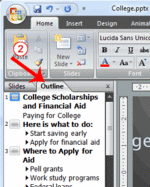Difference between revisions of "Navigating the Outline View"
From Help Wiki
| Line 1: | Line 1: | ||
<div class="intro"> Outline view shows all the the titles and main text from each slide in a list. There are no graphics shown on the list. Outline View can be accessed by selecting the '''Outline''' tab on the Slides/Outline pane on the left. </div> | <div class="intro"> Outline view shows all the the titles and main text from each slide in a list. There are no graphics shown on the list. Outline View can be accessed by selecting the '''Outline''' tab on the Slides/Outline pane on the left. </div> | ||
| − | [[File:OutlineTab.gif| | + | [[File:OutlineTab.gif|left|150px]] |
Revision as of 12:02, 19 October 2011
Outline view shows all the the titles and main text from each slide in a list. There are no graphics shown on the list. Outline View can be accessed by selecting the Outline tab on the Slides/Outline pane on the left.
When to Use
- For quick editing
- Can be exported out as a Word document to use as a summary handout
- To change the sequence of bullets or slides