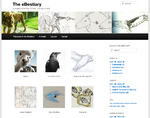Difference between revisions of "Curricular WordPress Sites"
m (→FAQs) |
m |
||
| Line 63: | Line 63: | ||
====What happens to my site at the end of the year?==== | ====What happens to my site at the end of the year?==== | ||
All curricular WordPress sites will be [http://archives.evergreen.edu/webpages/curricular/ archived]. If you would like to re-use your site again contact your academic computing liaison, otherwise the site will be deleted once the archiving process is complete. | All curricular WordPress sites will be [http://archives.evergreen.edu/webpages/curricular/ archived]. If you would like to re-use your site again contact your academic computing liaison, otherwise the site will be deleted once the archiving process is complete. | ||
| + | |||
| + | {{WordPress Help}} | ||
[[category:Wordpress]] | [[category:Wordpress]] | ||
Revision as of 06:27, 12 September 2012
How is WordPress used academically at Evergreen?
Program websites
WordPress sites are publicly viewable to all. They can be self-created and used in conjunction with Moodle. Make sure to notify your Academic Computing Liaison if you self-create a WordPress site for your academic offering so we can link it to the academic catalog and make it easy for people to find.
- See the WordPress Tutorial to get started.
Example: Program websites
Trajectories in Animation, Mathematics, and Physics
Krishna Chowdary and Ruth Hayes
- Weekly schedule (also could have been done in Google Docs)
- Welcome Questionnaire - filled out prior to start of program
Program website + student journals
Some faculty choose to have their students maintain academic web-based journals. Integrating the work of your students into the class website can be an effective way to bring together all of the work happening in the program. Program sites can aggregate the feeds from student blogs creating a dynamic page that always shows the latest posts from your students.
Example: Program website + student journals
Museum or Mausoleum
Lara Evans and Sara Williams
- program information included news on the front page
- dynamic page that aggregates student journals
Group website
Group sites have multiple authors writing to the same site. Coordination and organization up front are the keys to a successful group site.
Example: Group website
Animal Others - the eBestiary
Anne DeMarken and Ruth Hayes
- Each student was a contributor and added a post with their content
- text plus rich media (images and video)
- categories were used to structure the site
- student "Wranglers" went through each post and helped other students with formatting and other issues
Faculty FAQs
How do I request/create a site?
You can self-create sites or request that your academic computing liaison create one for you.
How should I structure the site?
Front page
- news/program updates
- or course description
What theme should I use?
- Start with Evergreen Twenty Eleven
What else can I do with WordPress?
- Add geo-location data to your posts. For an example of this see a student blog exploring sustainability in an urban setting Summer Sustainability from the program Summer in the City.
What happens to my site at the end of the year?
All curricular WordPress sites will be archived. If you would like to re-use your site again contact your academic computing liaison, otherwise the site will be deleted once the archiving process is complete.
Need More Help?
- WordPress Tutorial - for a step-by-step tutorial to get you started
- FAQs - common questions about using WordPress at Evergreen
- All WordPress articles
Still have questions or problems with WordPress, send Academic Computing a message or call the Computer Center at 360-867-6227.