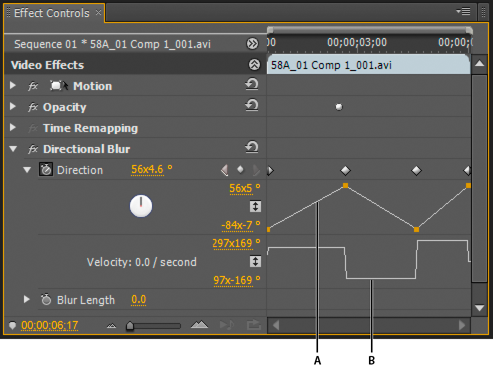Difference between revisions of "Keyframe Editing - Premiere Pro"
From Help Wiki
(→View Keyframes in the Effect Controls panel) |
(→View Keyframes in the Effect Controls panel) |
||
| Line 3: | Line 3: | ||
A keyframe marks the point in time where you specify a value, such as spatial position, opacity, or audio volume. Values between keyframes are interpolated. To create a change in a property over time, you set at least two keyframes—one keyframe for the value at the beginning of the change, and another keyframe for the value at the end of the change. | A keyframe marks the point in time where you specify a value, such as spatial position, opacity, or audio volume. Values between keyframes are interpolated. To create a change in a property over time, you set at least two keyframes—one keyframe for the value at the beginning of the change, and another keyframe for the value at the end of the change. | ||
| + | ==Effects Control Panel== | ||
===View Keyframes in the Effect Controls panel=== | ===View Keyframes in the Effect Controls panel=== | ||
Revision as of 14:40, 18 October 2012
Keyframes can be used to change values over time for various effects.
A keyframe marks the point in time where you specify a value, such as spatial position, opacity, or audio volume. Values between keyframes are interpolated. To create a change in a property over time, you set at least two keyframes—one keyframe for the value at the beginning of the change, and another keyframe for the value at the end of the change.
Effects Control Panel
View Keyframes in the Effect Controls panel
- Select a clip in the Timeline panel.
- Click on the Effects Controls panel.
- Click the triangle to the left of the effect name to expand the effect you want to view. Any existing keyframes will display in the Effect Controls timeline.
- To view the Value and Velocity graphs of an effect property, click the triangle next to the Toggle Animation icon
 .
.