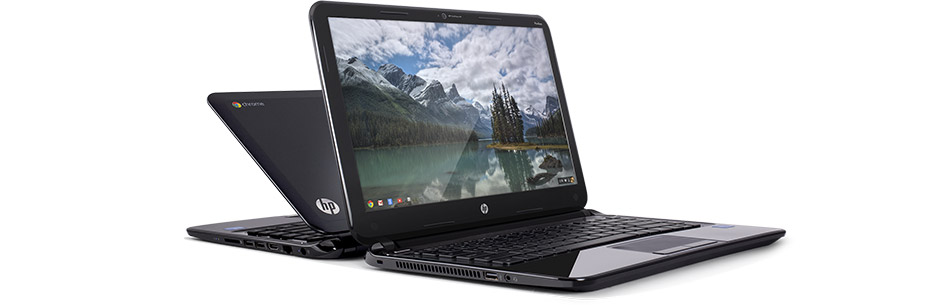Difference between revisions of "Chromebooks Academic Technologies Mobile Computing Lab"
From Help Wiki
(Created page with "center == The Basics == The Mobile Lab is made up of '''27 Chromebooks''', more specifically [http://h205...") |
|||
| Line 2: | Line 2: | ||
== The Basics == | == The Basics == | ||
| − | The Mobile Lab is made up of '''27 Chromebooks''', more specifically [http://h20564.www2.hp.com/hpsc/doc/public/display?docId=emr_na-c03746918 HP Pavilion 14-c025us Chromebook] | + | The Mobile Lab is made up of '''27 [https://www.google.com/chromebook/ Chromebooks]''', more specifically [http://h20564.www2.hp.com/hpsc/doc/public/display?docId=emr_na-c03746918 HP Pavilion 14-c025us Chromebook] |
[[File:HP Pavillion 14 Chromebook.jpg]] | [[File:HP Pavillion 14 Chromebook.jpg]] | ||
| Line 17: | Line 17: | ||
* The guest account doesn't allow the installation of applications. There's a pool of generic accounts to use for specific purposes; these generic Google accounts are distributed by [http://wikis.evergreen.edu/computing/index.php/User:Geeraerd David Geeraerts] | * The guest account doesn't allow the installation of applications. There's a pool of generic accounts to use for specific purposes; these generic Google accounts are distributed by [http://wikis.evergreen.edu/computing/index.php/User:Geeraerd David Geeraerts] | ||
* [https://en.wikipedia.org/wiki/Chrome_OS ChromeOS] is NOT [https://en.wikipedia.org/wiki/Android_%28operating_system%29 Android], and thus has limited capabilities. | * [https://en.wikipedia.org/wiki/Chrome_OS ChromeOS] is NOT [https://en.wikipedia.org/wiki/Android_%28operating_system%29 Android], and thus has limited capabilities. | ||
| + | |||
| + | |||
| + | == FAQ == | ||
| + | * What can I do with a Chromebook? | ||
| + | * * Use it for the [https://www.google.com/chrome/ Chrome browser]. | ||
| + | |||
== Resources == | == Resources == | ||
| + | * [https://www.google.com/chromebook/ Google Chromebooks Page] | ||
* [https://chrome.google.com/webstore/category/apps Chrome Web Store] | * [https://chrome.google.com/webstore/category/apps Chrome Web Store] | ||
| − | + | * [https://www.chromium.org/chromium-os Chromium Project] | |
[[Category:Academic Technologies]] | [[Category:Academic Technologies]] | ||
Revision as of 07:33, 21 October 2015
The Basics
The Mobile Lab is made up of 27 Chromebooks, more specifically HP Pavilion 14-c025us Chromebook
Guidelines for the Mobile Lab
- The Mobile Lab/Chromebook calendar can be viewed here: Google Chromebooks Calendar
- Mobile Lab/ChromeCart is managed by the CAL, more specifically, David Geeraerts
- All requests should be directed to David Geeraerts
- David is the arbiter for the Mobile Lab
- All requests should be directed to David Geeraerts
- Delivery and pickup is between 07:00 to 22:00 Monday thru Friday (weekdays), and 13:00-18:00 Saturday & Sunday (weekends).
- The Mobile Lab must be reserved as a whole unit; individual Chromebooks can not be reserved for one-off events.
- No overnight reservations
- Faculty or Staff must be present to receive the Mobile Lab; cart will not be left without the presence of such.
- The guest account doesn't allow the installation of applications. There's a pool of generic accounts to use for specific purposes; these generic Google accounts are distributed by David Geeraerts
- ChromeOS is NOT Android, and thus has limited capabilities.
FAQ
- What can I do with a Chromebook?
- * Use it for the Chrome browser.