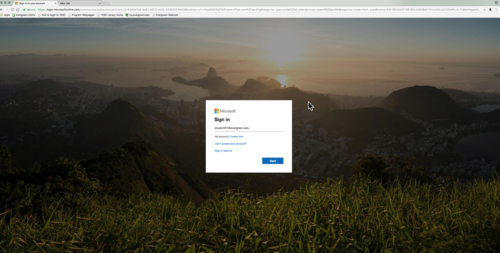(Created page with "__NOTOC__ <div class="container-fluid"> <div class="row"> <div class="col-md-8"> <div class="lead"> 50pxEvergreen email is the official meth...") |
|||
| Line 11: | Line 11: | ||
*Student Mailbox Size: 100GB | *Student Mailbox Size: 100GB | ||
*Maximum Attachment Size: 50MB (includes messages) | *Maximum Attachment Size: 50MB (includes messages) | ||
| − | *Access to Evergreen email through | + | *Access to Evergreen email through webmail, desktop clients or mobile devices |
====Accessing your email==== | ====Accessing your email==== | ||
| Line 19: | Line 19: | ||
** <small> ''Note: Previous methods using [https://www.evergreen.edu/webmail webmail] continue to work but if your mailbox has been migrated to Office 365 you will be redirected to microsoftonline.com''</small> | ** <small> ''Note: Previous methods using [https://www.evergreen.edu/webmail webmail] continue to work but if your mailbox has been migrated to Office 365 you will be redirected to microsoftonline.com''</small> | ||
| − | + | Windows clients | |
| − | *[[User:Rameyt/ | + | *[[User:Rameyt/Windows Mail App|Configure Windows default mail client]] |
| − | *[[User:Rameyt/ | + | *[[User:Rameyt/Windows Outlook App|Configure Outlook for Windows]] |
| + | |||
| + | Mac clients | ||
| + | *Configure Apple Mail (Mac's default mail client) | ||
| + | *Configure Outlook for Mac | ||
| + | |||
| + | IOS | ||
| + | *Configure default mail app for IOS | ||
| + | *Configure the Outlook app for IOS | ||
| + | |||
| + | Android | ||
| + | *Configure default mail app for Android | ||
| + | *Configure the Outlook app for Android | ||
| + | |||
| + | ====Reference==== | ||
| + | |||
| + | ====Getting Help==== | ||
| + | * Faculty and Staff please contact Client Services at x6627 or help.evergreen.edu | ||
| + | * Students please contact The Computer Center Help Desk at help.evergreen.edu | ||
<!-- end col-md-8 --> | <!-- end col-md-8 --> | ||
Revision as of 16:40, 4 February 2020
Evergreen email is the official method the college uses to communicate with students. Evergreen uses Microsoft Exchange to provide email services to students, faculty and staff.
Features
- Student Mailbox Size: 100GB
- Maximum Attachment Size: 50MB (includes messages)
- Access to Evergreen email through webmail, desktop clients or mobile devices
Accessing your email
- Go to portal.office.com to access email and all of your Office 365 applications
- Log in with your My Evergreen account (username@evergreen.edu)
- Note: Previous methods using webmail continue to work but if your mailbox has been migrated to Office 365 you will be redirected to microsoftonline.com
Windows clients
Mac clients
- Configure Apple Mail (Mac's default mail client)
- Configure Outlook for Mac
IOS
- Configure default mail app for IOS
- Configure the Outlook app for IOS
Android
- Configure default mail app for Android
- Configure the Outlook app for Android
Reference
Getting Help
- Faculty and Staff please contact Client Services at x6627 or help.evergreen.edu
- Students please contact The Computer Center Help Desk at help.evergreen.edu